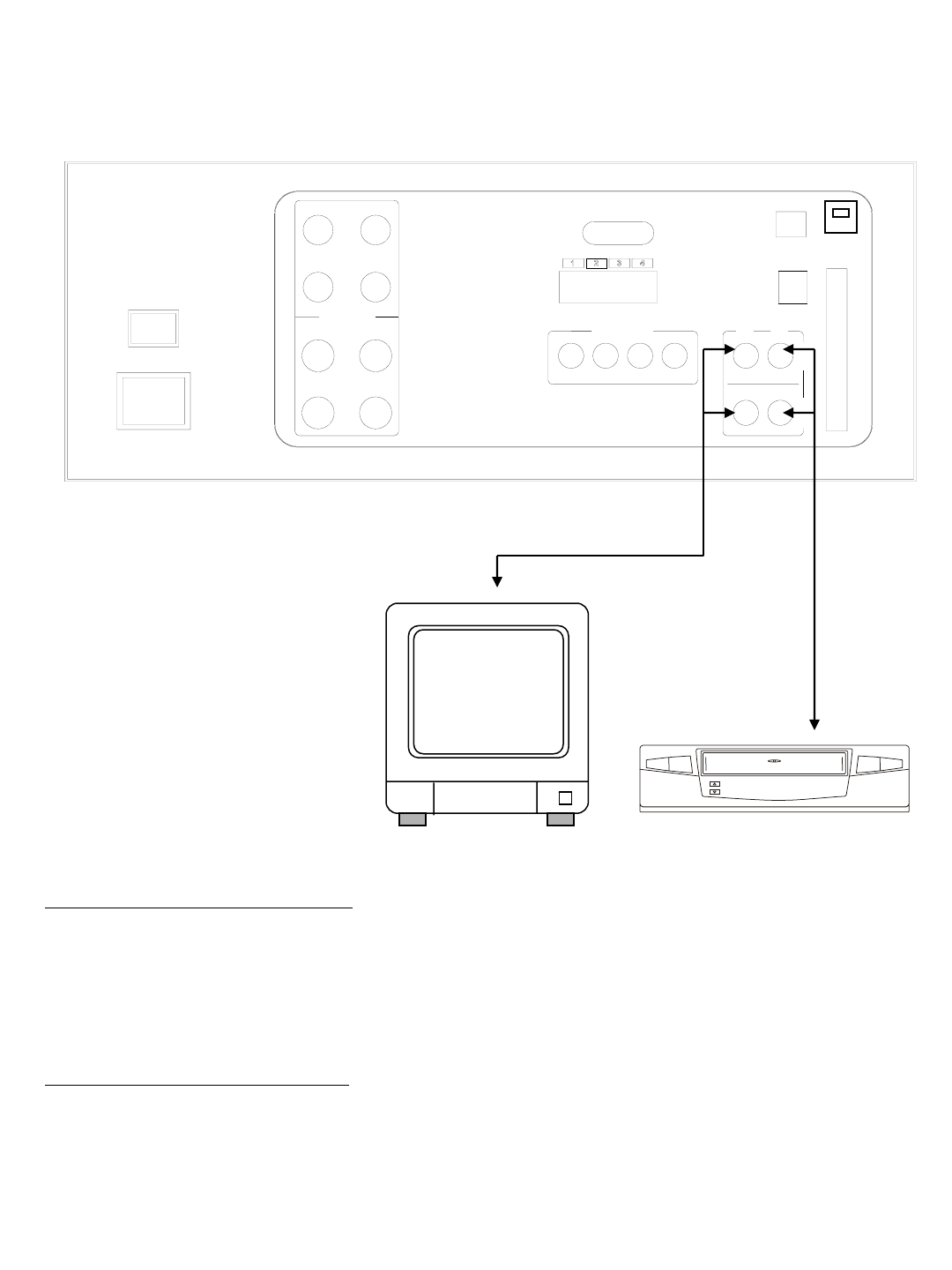
APPENDIX #2 – CONNECTION TO A SLAVE
MONITOR & STANDARD VCR
Connection to a Standard VCR
You may wish to record from the DVR Combo to a VHS cassette in order to back up video
and make it viewable for other parties.
To record the video signal from your monitor connect an RCA audio/video cable from the
Monitor Audio/Video output RCA jacks to the Audio/Video inputs on your VCR.
Connection to a Slave Monitor
To duplicate the signal from the master monitor to the slave monitor connect an RCA
audio/video cable from the Slave Audio/Video output on the monitor to the Audio/Video input
on your slave monitor.
Note: The maximum distance using RCA cable should not exceed 20 meters
-27-
AUDIO
SLAVE
OUT
4
VIDEO
MONITOR
OUT
IDE-SUB
USB
+ -
SENSOR INPUT SENSOR
OUTPUT
AC100-240V,50/60Hz
AC INPUT
POWER
MAIN S/W
CH4CH2
VIDEO INPUT
CH2 CH4
CH1 CH3
+ -
1 23
+ -
AUDIO INPUT
+ - + -
CH1 CH3
RS-232
MONITOR
VCR
USB


















