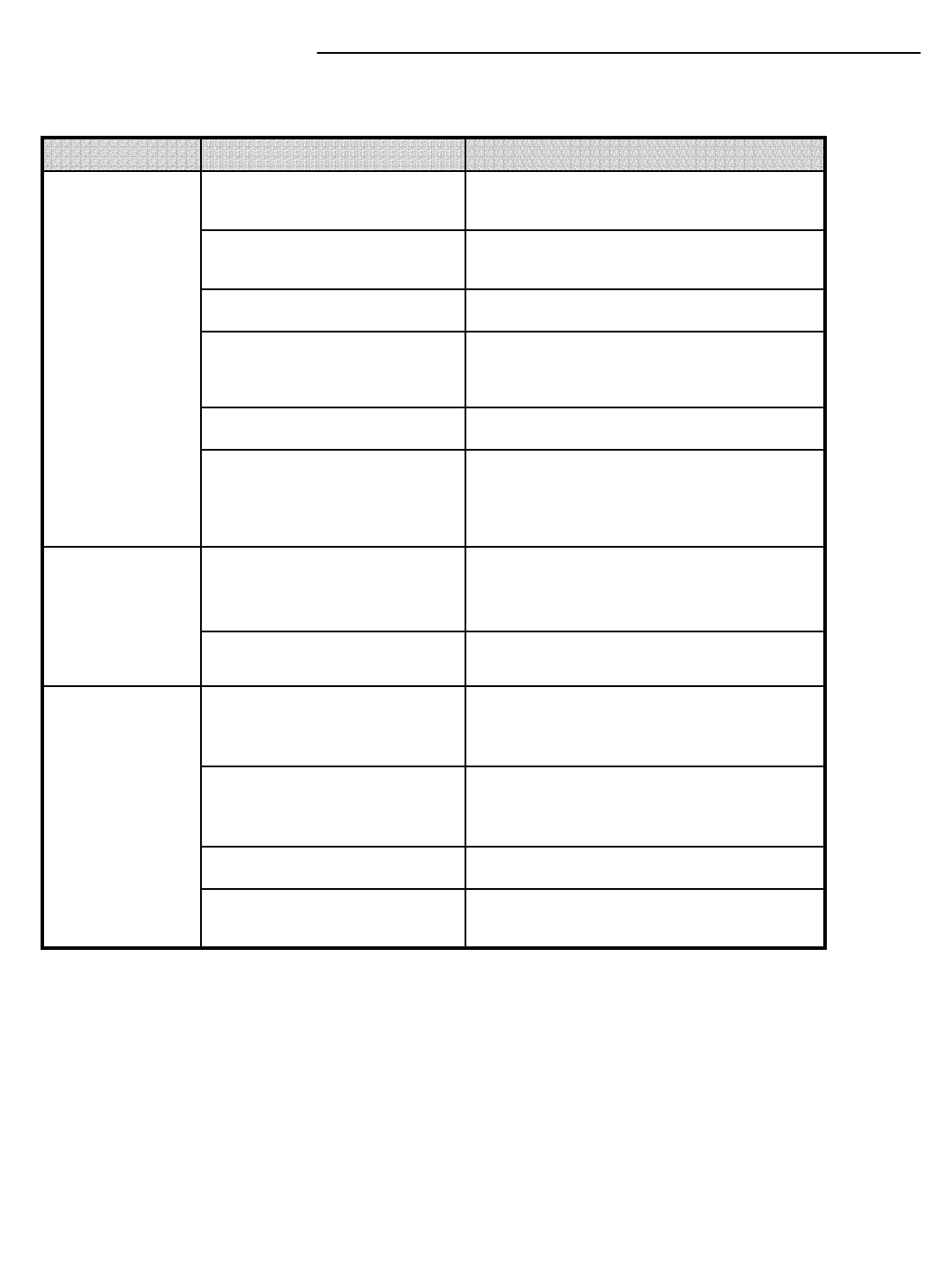
TROUBLE SHOOTING:
If the system does not function properly, please check the following points.
Adjust the volumePicture but no sound
Remove the Key LockKeypad doesn’t work
Re-insert HDD as per Appendix #1.
Make sure that the HDD cartridge is
locked.
HDD not found
The HDD is Full, and Overwrite is not
enabled
Recording stopped
Check the jumper PIN connection.
Activate the Slave HDD in the Menu option
HDD SLAVE.
Slave HDD not readable
DVR
Make sure the camera is not facing any
direct light or sunlight
Picture flickering or over
exposed
Check the cable connected at
the Monitor, and at the camera
for any loose connection.
NO VIDEO
WIRED
CAMERAS
Make sure the AC Cord is connected
properly and the power switch is “ON”
NO POWER
Check the condition of the power sourceShrinking Picture
Reset the system by turning off the main
power and unplugging the system. Turn
the system on again after 30 seconds
Picture, but no control
Clean the camera lens. Readjust the
CONTRAST or BRIGHTNESS controls
Poor picture quality
Readjust the CONTRAST or
BRIGHTNESS controls
Too dark or bright picture
MONITOR
SOLUTIONPROBLEM
-21-


















