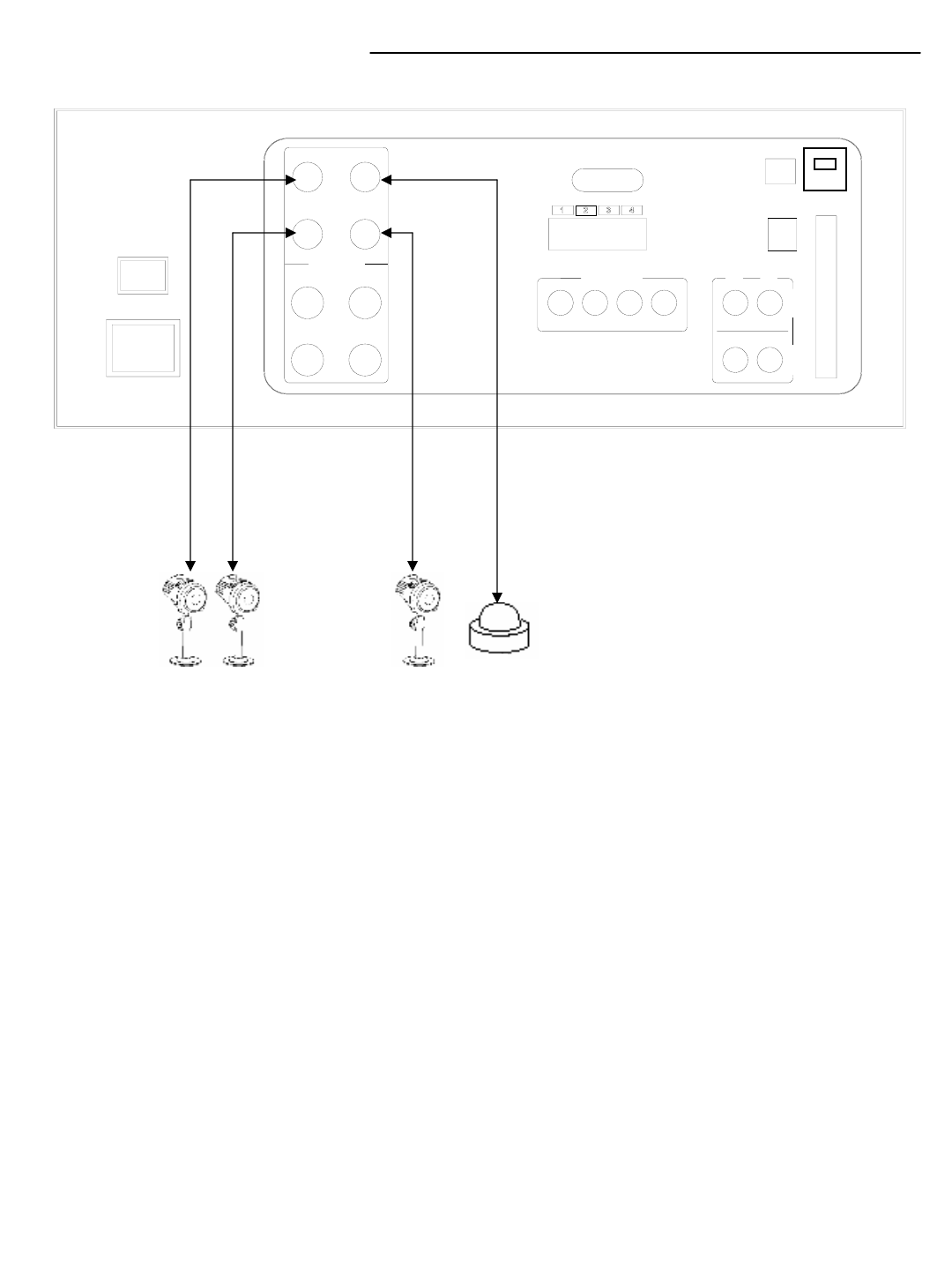
1. CAMERA 1- 4 INPUTS
Connect one end of the supplied 65 ft cable to the first wired camera, and
the other end to the camera 1 input on the back of the monitor. Connect
the other supplied cameras to Camera Input 2, 3 and 4
CAMERA INSTALLATION :
-20-
USB
AUDIO
SLAVE
OUT
4
VIDEO
MONITOR
OUT
IDE-SUB
USB
+ -
SENSOR INPUT SENSOR
OUTPUT
AC100-240V,50/60Hz
AC INPUT
POWER
MAIN S/W
CH4CH2
VIDEO INPUT
CH2 CH4
CH1 CH3
+ -
1 23
+ -
AUDIO INPUT
+ - + -
CH1 CH3
RS-232


















