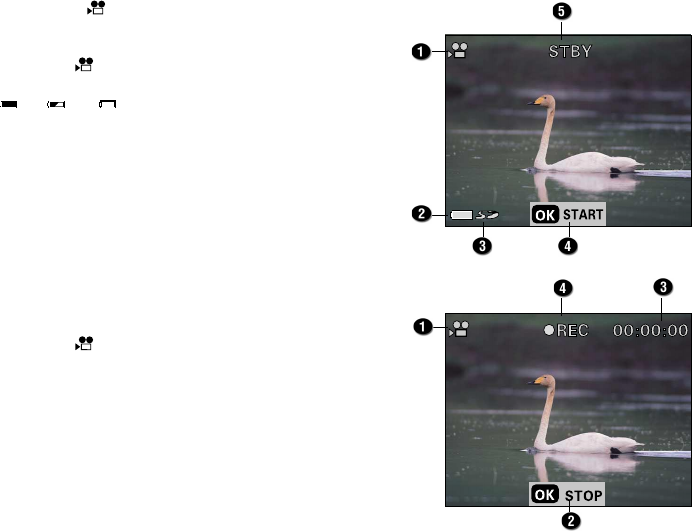
$
Movie Mode
Movie Normal Display
1. Movie mode
2. Battery status indicator
( Full/ Half/ Low)
3. SecureDigital (SD) card indicator
4. OK: Start (press the OK button to start recording)
5. STBY (Standby)
Movie Recording Display
1. Movie mode
2. OK: Stop (press the OK button to stop recording)
3. Elapsed recording time
4. Recording in progress


















