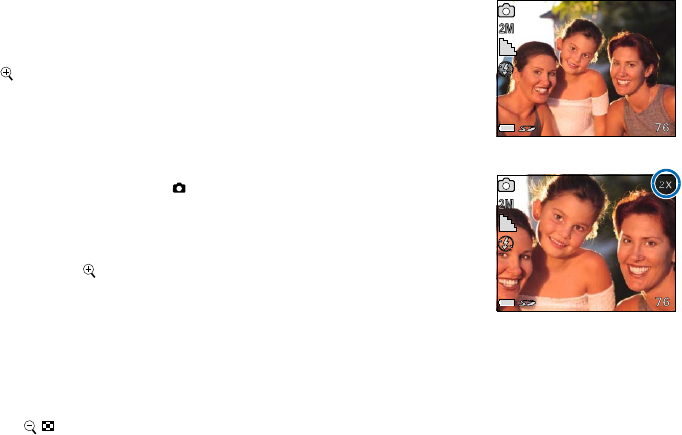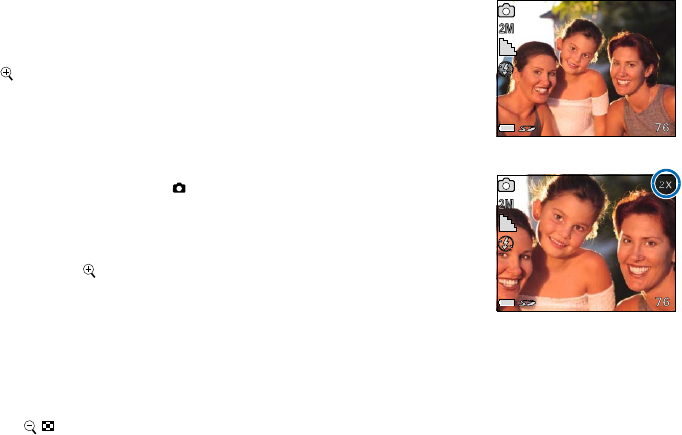
Using the Digital Zoom
Use the Digital Zoom feature to
magnify distant images. Press the
button to digitally enlarge the
subject more than the specified
optical zoom ratio. The maximum
digital zoom value is 4X.
To shoot pictures using the Digital
Zoom feature:
1. Set the Mode switch to
(Photo).
2. Frame the subject using the LCD
screen.
3. Press the
button until the
desired zoom value is reached.
A zoom level value is displayed
on the LCD screen indicating the
zoom status.
4. Press the Shutter button to take
the picture.
To exit digital zoom mode, press
the
/ button.
NOTE:
For best results, compose your
shots on the LCD screen when
using digital zoom.
The digital zoom setting is
disabled when you change
modes.
Before
After