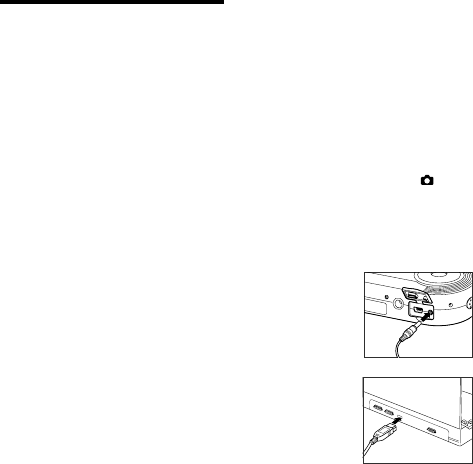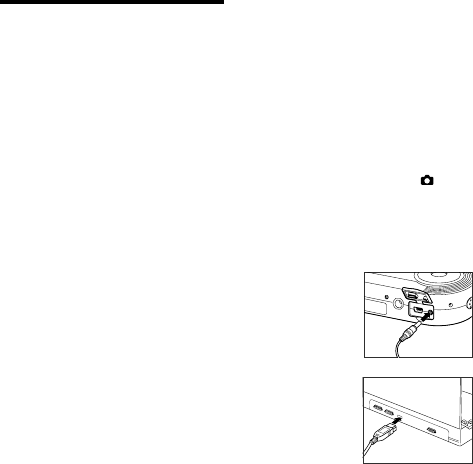
#
Appendix A -
PC/Web Cam
A PC/Web Cam is a digital camera
attached to a computer that sends
images or live video streams to a
Web page and is ideal for video
conferencing.
To use the Take-it S1/D1 as a PC/
Web Cam, you need a computer,
the appropriate software, and an
Internet connection.
To set up the camera for use as a
PC/Web Cam, follow the steps
outlined below.
1. Install the Camera Driver.
a) Turn on your computer, and
insert the supplied Microtek CD-
ROM into the CD-ROM drive.
NOTE:
For Windows 98/98SE users: If
the camera driver has been
installed for viewing images on
the computer, its not required
to reinstall camera driver.
b) When Microtek Software
Installer screen comes up, click
Camera Driver, then follow
the on-screen instructions to
install.
c) Click EXIT on the Microtek
Software Installer screen when
the driver has been installed.
d) Restart your computer.
2. Set the Mode switch to
(Photo).
3. Connect the camera to your
computer, using the provided
USB cable.
Connect one
end of the
USB cable to
the cameras
USB
connector.
Connect the
other end of
the USB
cable to the
USB
connector of
your computer.
4. Position your camera to display
to the person with whom you
will be teleconferencing what
you want them to see.
5. Launch your Web camera
software (e.g. Microsoft Net
Meeting) and start the video
conferencing function. If the
software permits video
recording, you can save
recorded video in a file for later
use.
6. When the teleconference is
complete, disconnect your
camera from the computer.