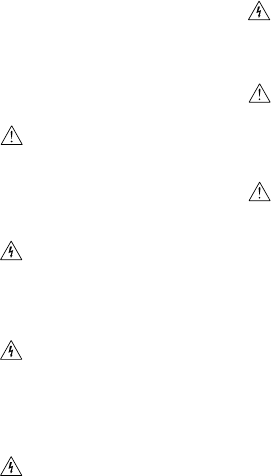
iv
Do not short-circuit the battery
terminals and be sure to cover
the terminals before you throw
batteries away. If the terminals
contact metal, they may
overheat and explode, causing a
fire.
Black or bright (red, green,
blue, and white) dots may
sometimes appear on the LCD
screen. These are merely misfiring
pixels, and have no effect on the
recorded image.
If you aim the camera at the
sun, or shoot the flash close to
someones eyes, you may injure
your eyesight or that of someone
else.
If you see smoke or smell a
burning odor coming from your
camera, turn the camera off. If you
continue to operate the camera, it
could cause a fire or give you a
shock.
Do not clean the camera with
flammable liquids, as these may
cause a fire.
Do not leave the camera in
humid or dusty areas. Dust and
humidity can cause the camera to
short circuit, leading to a fire.
If the camera gets anywhere
near a strong magnetic field, it may
not work correctly, or the pictures
taken may be ruined or adversely
affected.
Use a soft, absorbent cloth to
clean the outside of your camera.


















