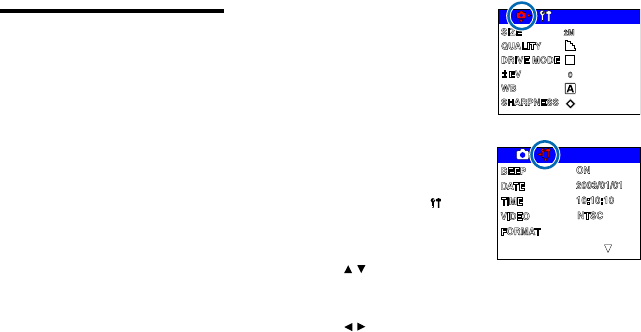
"
Digital Camera
Settings
The Take-it S1/D1 camera provides
several operator-controlled manual
settings that enable you to tailor the
camera to your specific needs. The
basic functions are entered in the
Setup menu mode of operation.
To enter Setup menu mode:
The Setup mode is available during
any mode of camera operation.
1. Set the Mode switch to any
operation mode.
2. Press the MENU button.
The selected modes menu is
displayed on the LCD screen.
3. Use the 4-way arrow buttons to
enter Setup menu mode (
).
4. Use the 4-way arrow buttons in
the Setup menu mode.
Use the
/ arrow buttons
to navigate through the
menu selections.
Use the
/ arrow buttons
to toggle between the
options.
When an area is selected, it is
displayed with a blue background.
The selected setting is highlighted in
red.
Photo menu mode
Setup menu mode


















