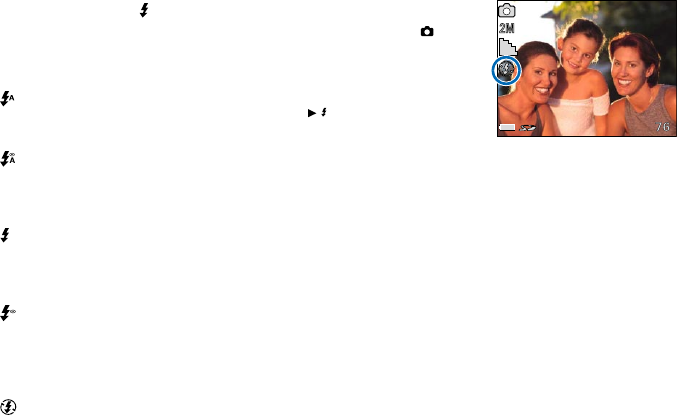
Using the Flash
Five Flash mode settings are
available to match shooting
conditions:
Auto (Auto flash)
The flash fires when ambient
lighting conditions require its use.
Auto with Red-eye Reduction
The flash will fire when ambient
lighting conditions require its use
and will reduce the red-eye effect.
Forced (Flash on)
The flash fires every time you take
a picture, regardless of ambient
lighting conditions.
Forced with Red-eye Reduction
The flash fires every time you take
a picture regardless of lighting
conditions and will reduce the red-
eye effect.
Off (Flash off)
The flash will not fire.
When using the flash function, the
effective distance between the lens
and your subject is within 3.28 to
6.56 ft. (1 to 2.0 m).
To select a flash mode:
1. Set the Mode switch to
(Photo).
2. Frame the subject using the LCD
screen.
3. Press
/ to select the desired
Flash mode.
The Flash mode changes each
time when the button is
pressed, and is displayed on the
LCD screen.
4. Press the Shutter button to take
the shot.
NOTE:
The Flash mode icon on the LCD
screen displays the current flash
mode.
Flash mode remains set until you
change the Flash mode.
When the flash is charging, the
LCD screen turns off and the flash
LED blinks. Once charging is
complete, the LCD screen turns
on, indicating that the camera is
ready to take a picture.
The factory default flash setting is
Flash Off.


















