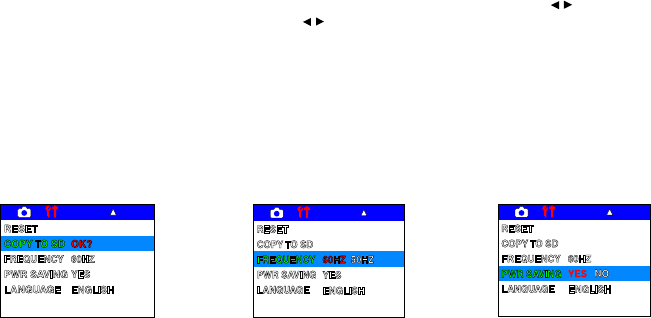
""
Copying to the SD Card
COPY TO SD enables you to copy
images stored in internal memory to
an external memory (SecureDigital)
card.
1. Enter Setup menu mode.
2. Use the 4-way arrow buttons to
select COPY TO SD.
When selected, the OK?
setting appears as well and is
highlighted in red, allowing you
to copy images to an installed
SD card.
3. Press the Shutter (OK) button.
A screen appears to allow you
to copy or to cancel.
4. Use the 4-way arrow button to
select OK, then press the
Shutter (OK) button.
The images that are stored in
internal memory are transferred
to the installed SD card.
Selecting the Frequency
FREQUENCY allows you to match
the cameras frequency to that of
the local AC power supply; select
either 50 Hz or 60 Hz.
NOTE: If you have the incorrect
frequency selection, pictures will
have brown streaks running through
them.
1. Enter Setup menu mode.
2. Use the 4-way arrow buttons to
select FREQUENCY.
3. Use the
/ arrow buttons to
toggle between 50HZ and
60HZ.
4. Press the MENU button to
confirm the setting and exit the
Setup menu.
Auto Power Saving
PWR SAVING enables you to set
the camera to turn off automatically
when it is idle for a fixed amount of
time so as to conserve battery
power. If the camera turns off
automatically, press the POWER
button to resume use.
1. Enter Setup menu mode.
2. Use the 4-way arrow buttons to
select PWR SAVING.
3. Use the
/ arrow buttons to
toggle between YES and
NO.
Select YES to enable power
saving. Select NO to disable
it.
4. Press the MENU button to
confirm the setting and exit the
Setup menu.


















