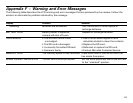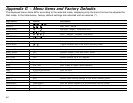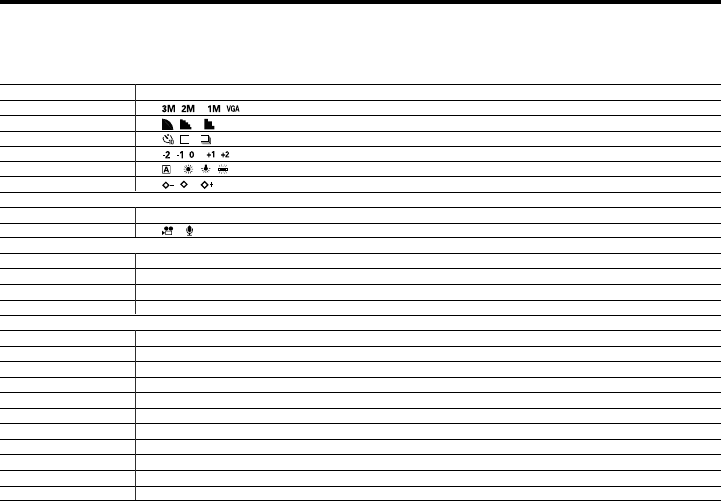
$"
Appendix G Menu Items and Factory Defaults
The displayed menu items differ according to the selected mode, displaying only the items that can be adjusted for
that mode. In the table below, factory default settings are indicated with an asterisk (*).
Photo Menus Options Descriptions
SIZE , *, , 2048x1536 (interpolated), 1600x1200*, 1280x960, 640x480 pixels
QUALITY , *, Best, Fine*, Normal
DRIVE MODE , *, Self-timer, Single*, Continuous shot
+/- EV , , *, , -2, -1, 0*, +1, +2
WB *, , , Auto*, Daylight, Tungsten, Fluorescent
SHARPNESS , *, Low, Normal*, High
Movie/Audio Menus Options Descriptions
DRIVE MODE *, Toggles between Movie and Audio recording modes
Playback Menus Options Descriptions
SLIDE SHOW OK? Displays images in the Slide Show format
ERASE ALL OK? Erases all images on the internal memory and SD card
ROTATION OK? Rotates pictures up to 270 degrees
Setup Menus Options Descriptions
BEEP ON*, OFF Sets a beep to signal camera operation
DATE yyyy/mm/dd Sets the date
TIME 00:00:00 (hr/min/sec) Sets the time
VIDEO NTSC*, PAL Sets the video standard
FORMAT OK? Formats the SD card
RESET OK? Returns some camera settings to the factory default values
COPY TO SD OK? Copies images stored on the internal memory to the SD card
FREQUENCY 50HZ, 60HZ* Sets the power frequency to accommodate local AC power
PWR SAVING ON*, OFF Sets the camera to power off after two minutes of inactivity
LANGUAGE ENG*, SC Sets the LCD language