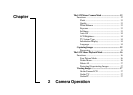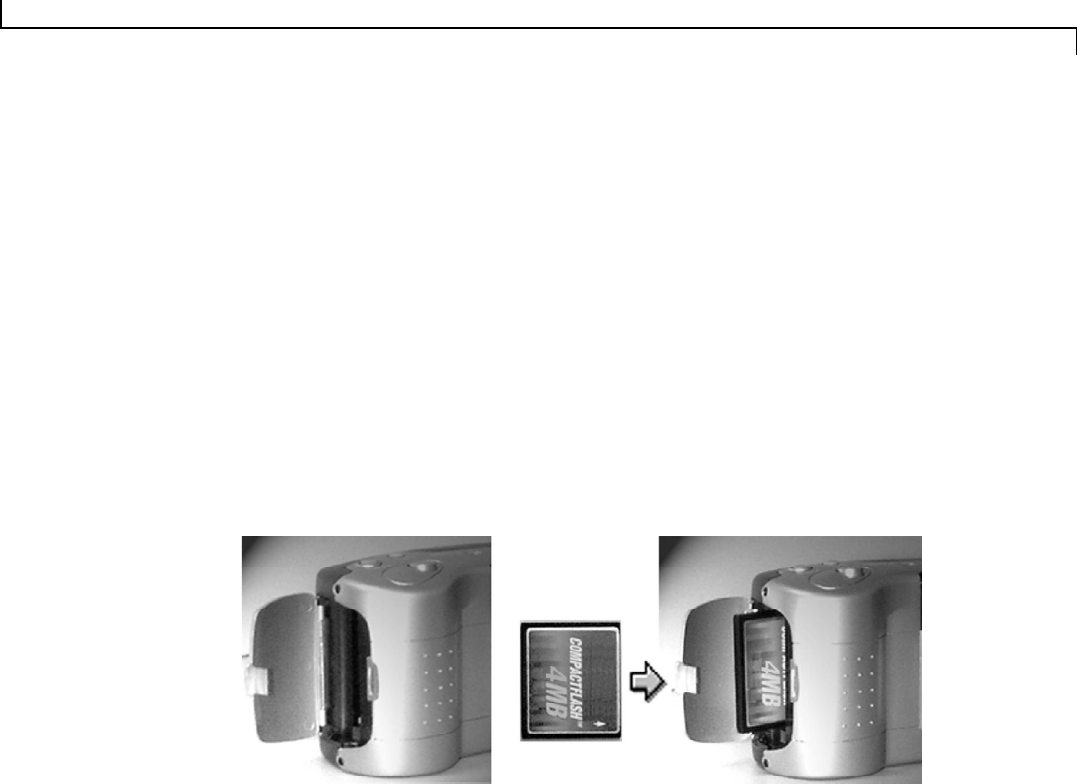
10
Compact Flash Card
The camera is equipped with a built-in Compact Flash Memory
Card port that allows you to use an optional, DOS compatible,
compact flash card (CF card) to store images. Using a CF card
overrides the internal memory of the camera enabling you to capture
more images if the internal memory is full.
You may use the optional CF card to store your images. Each MB
of memory can store approximately 4 High, 10 Standard, or 23
Economic quality images, or any combination of the three.
Note: Do not use a CF card with a memory capacity over 32 MB or
you will render the camera inoperable.
Note: Installing a new CF card requires a small amount of the CF
card’s memory capacity to create a directory for storing images.
Installing the Compact Flash Card
• Open the CF card panel (shown below).
• Slide the CF card firmly into the slot (shown below).
• Close the CF card panel.
Once a CF card is installed it automatically becomes the main
memory of the camera, and all functions of the camera (quality,
protect, etc.) refer to the images on or being captured to the card and
not images in the internal memory. To return the function reference
to the camera’s internal memory, simply remove the CF card.
Removing the Compact Flash Card
Open the CF card panel and pull the CF card out of the slot.
Note: The camera will signal you with two short beeps every time
you insert or remove the CF card, as well as every time you turn the
camera’s power on.