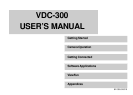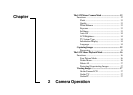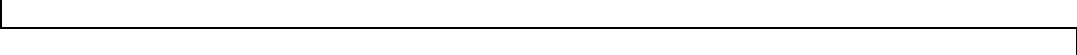
4
Chapter 3: Getting Connected
Connecting to the TV ..................................................... 19
Viewing Images ......................................................... 19
Real-time Display ...................................................... 19
Connecting to the VCR ................................................... 20
Recording Real-time Video ......................................... 20
Connecting to the PC .................................................... 20
Chapter 5: ViewFun
Hardware Installation ...................................................... 30
Starting ViewFun ............................................................ 30
Functions....................................................................... 31
View Window ................................................................. 31
The Video Album............................................................ 31
The Photo Album ........................................................... 32
Settings.......................................................................... 33
The Advanced Settings .................................................. 33
The Video Folder ....................................................... 34
The Picture Folder ..................................................... 35
The E-mail Folder ...................................................... 35
The Language Folder ................................................ 35
Recording a Video Clip ................................................. 36
Taking a Picture ........................................................... 36
E-mailing a Video Clip or Picture .................................. 36
Appendices
Trouble Shooting ........................................................... 38
Specifications ................................................................. 40
Glossary......................................................................... 41
Technical Support........................................................... 43
Chapter 4: Software Applications
Software Installation ..................................................... 22
Windows 95/NT 4.0/98 ..............................................22
Transferring Images to the PC (Importing) ................... 23
The Photo Album ...........................................................24
The Setting Functions ............................................... 25
Selecting Images ....................................................... 25
Protecting Images ..................................................... 26
Deleting Images ........................................................ 26
The Control Panel ..................................................... 26
Camera Mode ..................................................... 26
Capturing Images ......................................... 26
Playback Mode .................................................... 27
Viewing Images ............................................ 27
Transferring Images ............................................... 27
To the PC (Import)............................................... 27
To an image editing application (Transfer) ........... 27
To the camera (Upload) ........................................27
The Help System ............................................................ 28