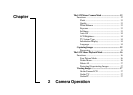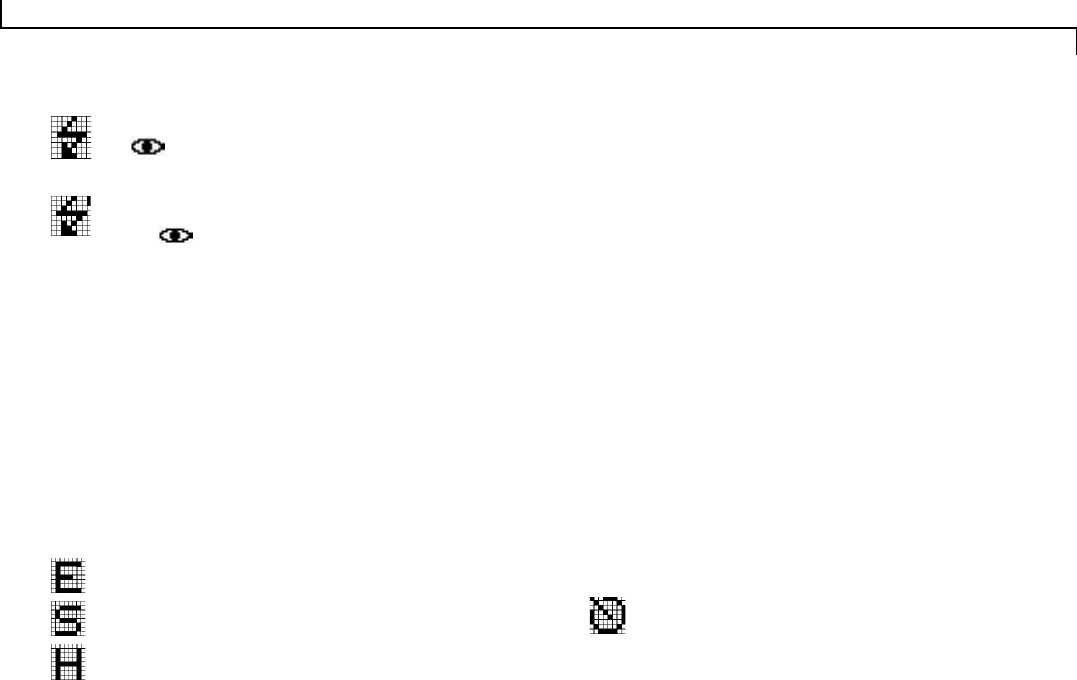
13
(1) FLASH:
The camera is equipped with five flash modes:
ON: the flash will fire with every image capture.
ON : the same as ON, preceded by a flash which reduces
red-eye.
AUTO: whenever there is insufficient light, the camera
automatically detects and fires the flash.
AUTO : the same as AUTO, preceded by a flash
which reduces red-eye.
OFF: no flash is fired.
Note: The flash will need to be charged prior to, and right after being
used. The flash icon will blink in the LCD and stops once the flash is
ready for use.
(2) QUALITY:
Quality determines the file size and the effect of the captured
image that is displayed or printed and is based on the amount of
compression. High quality images appear sharp since the camera is
not compressing the information as much, but also require more
space for storage.
There are three quality modes:
• Economic- 40 KB of memory space per image.
• Standard- 92 KB of memory space per image.
• High- 232 KB of memory space per image.
Note: The camera’s internal 2 MB memory can store up to 46 Eco-
nomic, 20 Standard, or 8 High quality images (depending on the
compression ratio), or any combination of the three.
(3) White Balance:
White Balance adjusts the camera's color sensitivity to match the
prevailing color of white outdoor light, yellow indoor light, or (some-
times) greenish fluorescent light. The camera is equipped with four
white balance modes. Select the white balance mode that most closely
matches the light in which you're using the camera.
Auto: automatically adjusts according to surrounding light (default)
Outdoor: for natural light
Indoor +: for fluorescent lighting
Indoor -: for incandescent lighting (bulb light)
Note: If the image color is not accurate when using the Auto mode,
try moving the camera to acclimate the Auto white balance sensor.
(4) Exposure:
Exposure controls the amount of light (brightness) that appears in
a captured image. The LCD menu has five exposure settings, ranging
from -2 to +2 (darker to lighter), allowing you to control the amount
of light in your images.
If your images are too:
• bright, decrease (-) the exposure value to darken them.
• dark, increase (+) the exposure value to lighten them.
(5) The Self-Timer:
This feature allows you to delay the capturing of an image
for ten seconds giving you time to get into some of your
own pictures.
To activate this function:
1. Select Self-Timer from the LCD menu.
2. Position the camera on a flat stationary surface or mount it on a
tripod.
3. Center the image to be captured using the viewfinder or LCD.
4. Press the Shutter button and get in the picture.