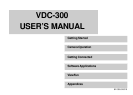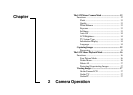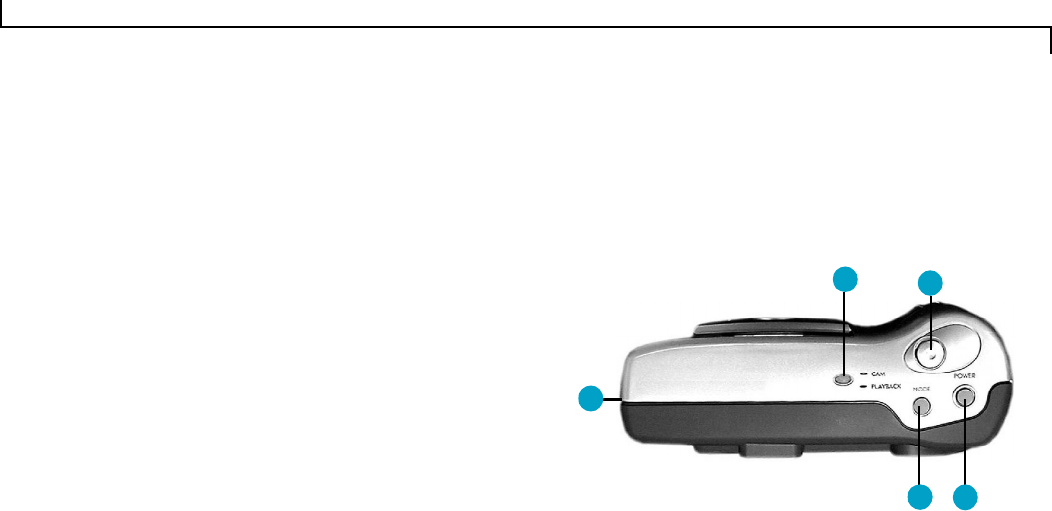
7
Supported Computer Systems
This camera complies with the TWAIN standards, the industry
standard for imaging hardware and software. TWAIN eliminates
compatibility problems with software and input devices from
different vendors. The following are the minimum system
requirements for optimum performance with color images:
• Pentium/486 PC or notebook computer
• Windows 95/NT 4.0/98
• 16 MB RAM
• 20 MB available hard disk space for software installation
• VGA or Super VGA color monitor
Package Contents
• VDC-300 camera including 4 AA batteries
• USB and RS232 connection cables
• NTSC and PAL video output cable
• 7.5V DC, 2A Power Adapter
• Camera strap and carrying bag
• Installation CD (TWAIN Driver, iPhoto)
• User's Manuals
1. Power Button: Turns the camera on/off.
2. Shutter button: Captures the image into the camera.
3. LED Indicator: Displays the current camera mode
(green=camera, orange = playback).
4. Mode Button: Switches between the two camera
modes (capturing images and displaying them).
5. Cable Panel: Contains the AC Power Adapter,
USB, Video, and RS232 connection terminals.
Your Video Digital Camera
The camera is equipped with a number of different features and
functions. To better understand and familiarize yourself with these
features and functions, please refer to the following pages before
using the camera.
1
2
3
4
5