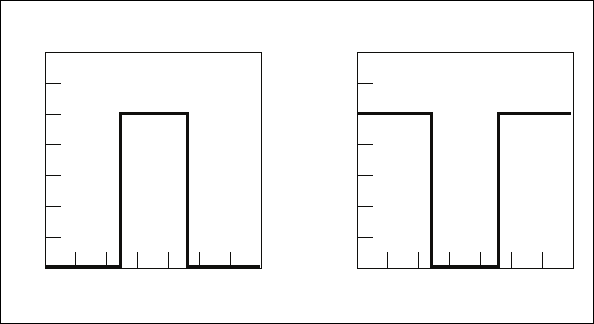
Chapter 3 NI Smart Camera Image Sensor
NI 17xx Smart Camera User Manual 3-6 ni.com
image pixels to black. Pixels inside the threshold interval are considered
part of the particle region. Pixels outside the threshold interval are
considered part of the background region.
Inverse binarization reverses the assigned bit numbers of the particle region
and the background region. All pixels that belong in the threshold interval,
or the particle region, are set to black, and all pixels outside the threshold
interval, or the background region, are set to the image white value.
Figure 3-5 illustrates binarization and inverse binarization.
Figure 3-5. Binarization and Inverse Binarization
You can enable hardware binarization in the following ways:
• In Vision Builder AI, configure the Lookup Table attribute on the
Advanced tab of the Acquire Image (Smart Camera) step. Refer to
the NI Vision Builder for Automated Inspection: Configuration Help
for more information.
• In MAX, use the Lookup Table drop-down box on the LUT tab of the
smart camera configuration page to enable hardware binarization.
Refer to the Measurement & Automation Explorer Help for NI-IMAQ
for more information.
NORMAL
Stored Value
Sampled Data
INVERSE
Stored Value
Sampled Data


















