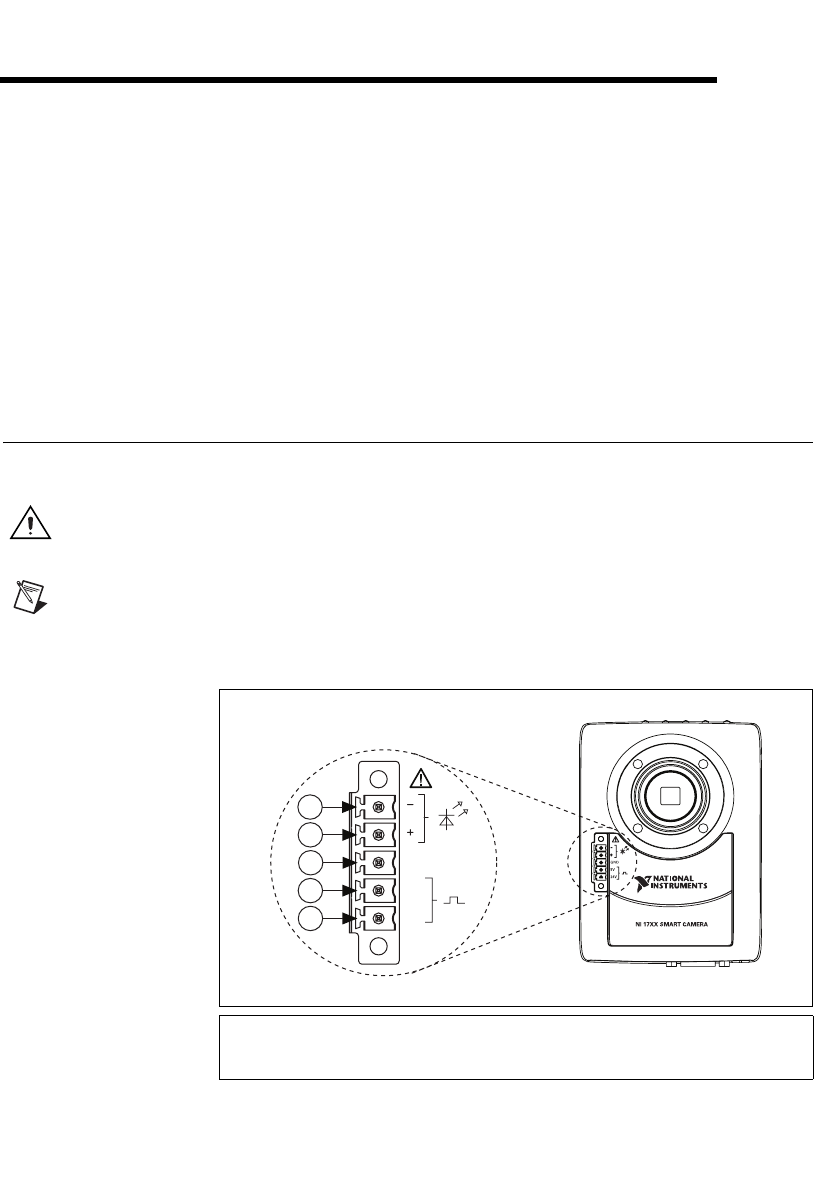
© National Instruments Corporation 4-1 NI 17xx Smart Camera User Manual
4
Lighting
One of the most important aspects of setting up your imaging environment
is proper illumination. Images acquired under proper lighting conditions
make your image processing software development easier and overall
processing time faster. The following sections describe how to use the
Direct Drive lighting controller and the strobe outputs of the NI Smart
Camera to control a light.
Lighting Connector
Figure 4-1 shows the lighting connector on the NI Smart Camera.
Caution All signals on the lighting connector are outputs from the smart camera. Do not
connect any external voltage or current source to any pin on the lighting connector.
Note The NI 1722 does not offer the Direct Drive lighting controller. Do not connect to
the LED+ and LED– connectors on the NI 1722.
Figure 4-1. NI Smart Camera Lighting Connector
1 LED– Output (Not Available on the NI 1722)
2 LED+ Output (Not Available on the NI 1722)
3 Ground Output
4 5 V TTL Strobe Output
5 24 V Strobe Output
GND
5V
24V
1
2
3
4
5


















