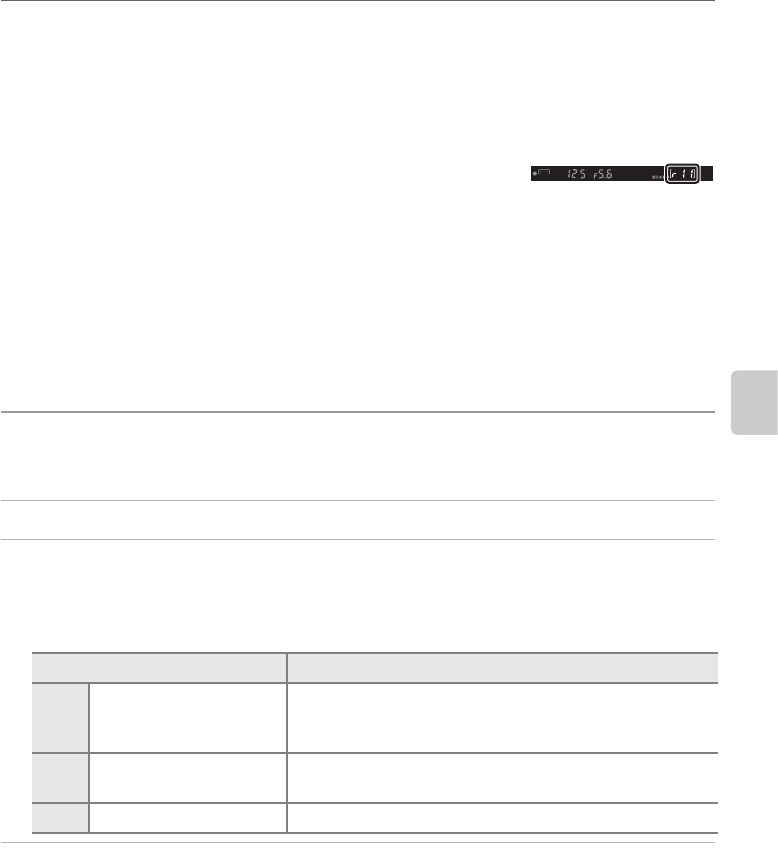
55
Releasing the Shutter
Changing Shooting Settings
C Continuous Mode
When shooting conditions demand firing of the flash, continuous shooting is disabled even when
b (Continuous) is selected for Release mode. Select f or change flash mode (A 65) to turn the
flash off.
D The Number of Shots Remaining before Memory Buffer Fills
The approximate number of images that can be recorded to the
memory buffer, while maintaining the maximum frame rate, is shown
in the viewfinder’s number of shots remaining before memory buffer
fills display while the shutter-release button is held down. The example
at right shows that at least 11 more images can be recorded without interruption. In continuous
mode, shooting will continue to a maximum of 100 shots, although the frame rate will drop when
Ir00J is displayed in the exposure-count display. The number of exposures remaining displayed is
approximate. The number may vary depending upon shooting conditions.
See “Memory Card
Capacity and Image Quality/Size” (A 178) for more information regarding the number of
photographs that can be recorded in the memory buffer.
Self-Timer and Remote Control Modes
The self-timer or optional Wireless Remote Control ML-L3 can be used for self-portraits.
1 Mount the camera on a tripod or place the camera on a stable, level surface.
2 Highlight Release mode in the Quick settings display (A 48) and select one of
the following release modes.
At default settings, Self-timer is selected for Custom Setting 11 (F/G button; A 112), and
the length of the self-timer delay can be changed by simply pressing F/G.
3 Frame the photograph.
If the remote control is used with the camera in autofocus mode, press the shutter-release
button halfway to focus. The shutter will not be released.
Release mode Description
c Self-timer
Shutter released about ten seconds after camera has
focused. The length of self-timer delay can be changed
(A 114).
d Delayed remote
Shutter released about two seconds after camera has
focused.
e Quick-response remote Shutter released when camera focuses.


















