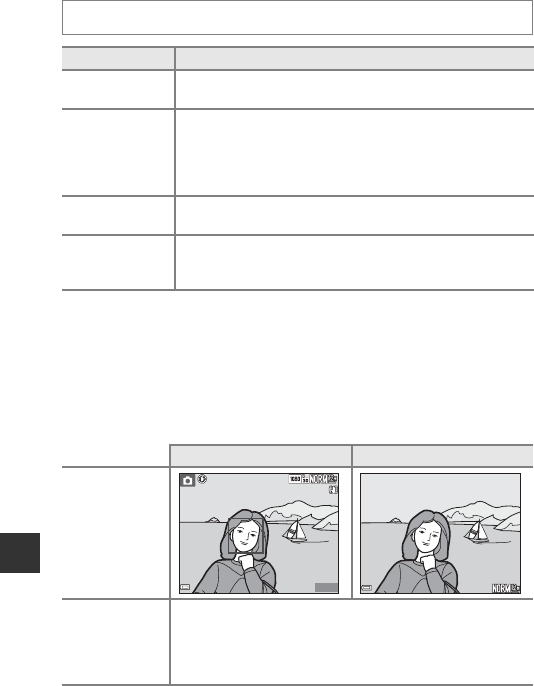
E68
Reference Section
Monitor Settings
B Notes About View/Hide Histograms
Histograms are not displayed in the following situations.
• When recording a movie
• When the enlarged center of the image is displayed in E (manual focus)
• When the flash mode, self-timer or focus mode menu is displayed
Photo Info
Press the d button M z tab (A9) M Monitor settings
Option Description
Photo info
Set the information to be displayed in the monitor during
shooting and playback.
Image review
On (default setting): The captured image is displayed in the
monitor immediately after shooting and the monitor display
returns to the shooting screen.
Off: The captured image is not displayed immediately after
shooting.
Brightness
Set the monitor brightness to one of 6 levels.
• Default setting: 3
View/hide
histograms
On: Displays a graph that shows the brightness distribution in
the image (A63).
Off (default setting): Does not display a graph.
Shooting mode Playback mode
Show info
Auto info
(default setting)
Current settings and operation guide are displayed as in Show
info.
If no operations are performed for a few seconds, the
information is hidden as in Hide info. Information is displayed
again when the next operation is performed.
25
m
0s
25
m
0s
840
840
1/250
1/250
1/250 F5.6
F5.6
F5.6
4
/
132
4
/
132
0004. JPG
0004. JPG
15/05/2014 15:30
15/05/2014 15:30


















