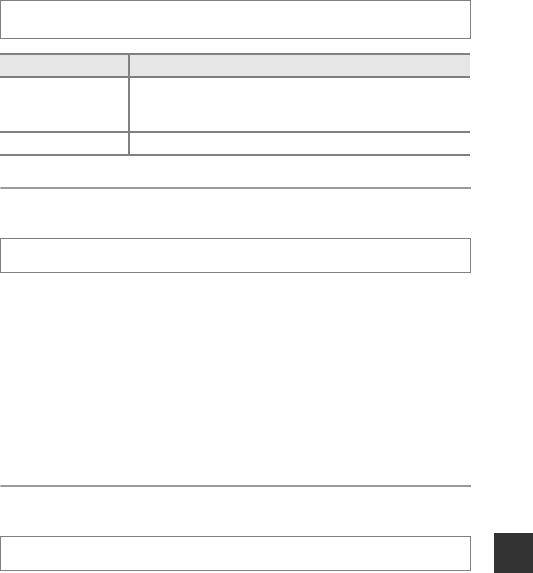
E81
Reference Section
Peaking
Reset All
When Reset is selected, the camera’s settings are restored to their default
values.
• Some settings, such as Time zone and date or Language, are not reset.
• User settings that were saved in i of the mode dial are not reset. To reset
these settings, use Reset user settings (A52).
C Resetting File Numbering
To reset file numbering to “0001”, delete all images saved in the internal memory or
on the memory card before selecting Reset all. Reset file numbering can also be
used to reset to “0001” (E78).
Firmware Version
View the current camera firmware version.
Press the d button M z tab (A9) M Peaking
Option Description
On
(default setting)
When operating manual focus, focusing is assisted by
highlighting areas that are in focus in white on the image
displayed in the monitor (A61, 62).
Off Peaking is disabled.
Press the d button M z tab (A9) M Reset all
Press the d button M z tab (A9) M Firmware version


















