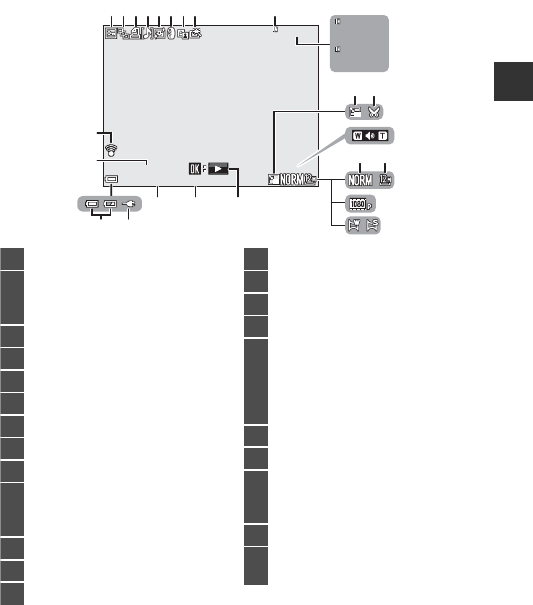
13
Parts of the Camera and Main Functions
For Playback
20 19 18
1112
14 15
10
13
17
a
b
21
12345678 9
22
23
ab
16
9999/9999
9999/9999
999/ 999
999/ 999
9999/9999
999/ 999
1m 0s
1m 0s
1m 0s
1m 0s
1m 0s
1m 0s
999/999
999/999
999/999
15:30
15:30
15:30
15/05/2014
15/05/2014
15/05/2014
0112.JPG
0112.JPG
0112.JPG
Full-frame playback (A32)
1
Protect icon............................................83
2
Sequence display (when
Individual pictures
is selected)
........................................................84,
E
58
3
Print order icon....................................83
4
Voice memo indicator.....................83
5
Skin softening icon............................83
6
Filter effects icon.................................83
7
D-Lighting icon...................................83
8
Quick retouch icon............................83
9
Internal memory indicator...........21
10
(a) Current image number/
total number of images
(b) Movie length
11
Small picture icon..............................83
12
Crop icon.................................................81
13
Volume indicator........................83, 90
14
Image quality........................................ 66
15
Image size............................................... 66
16
Movie options...................................... 90
17
Easy panorama indicator...............42
18
Easy panorama playback guide
.....................................................5, 42 ,E4
Sequence playback guide
.....................................................5, 34, E5
Movie playback guide.....................90
19
Time of recording..............................24
20
Date of recording...............................24
21
(a) Battery level indicator..............22
(b)Charging AC adapter
connection indicator
22
File number and type..............E86
23
Eye-Fi communication
indicator...................................93, E80


















