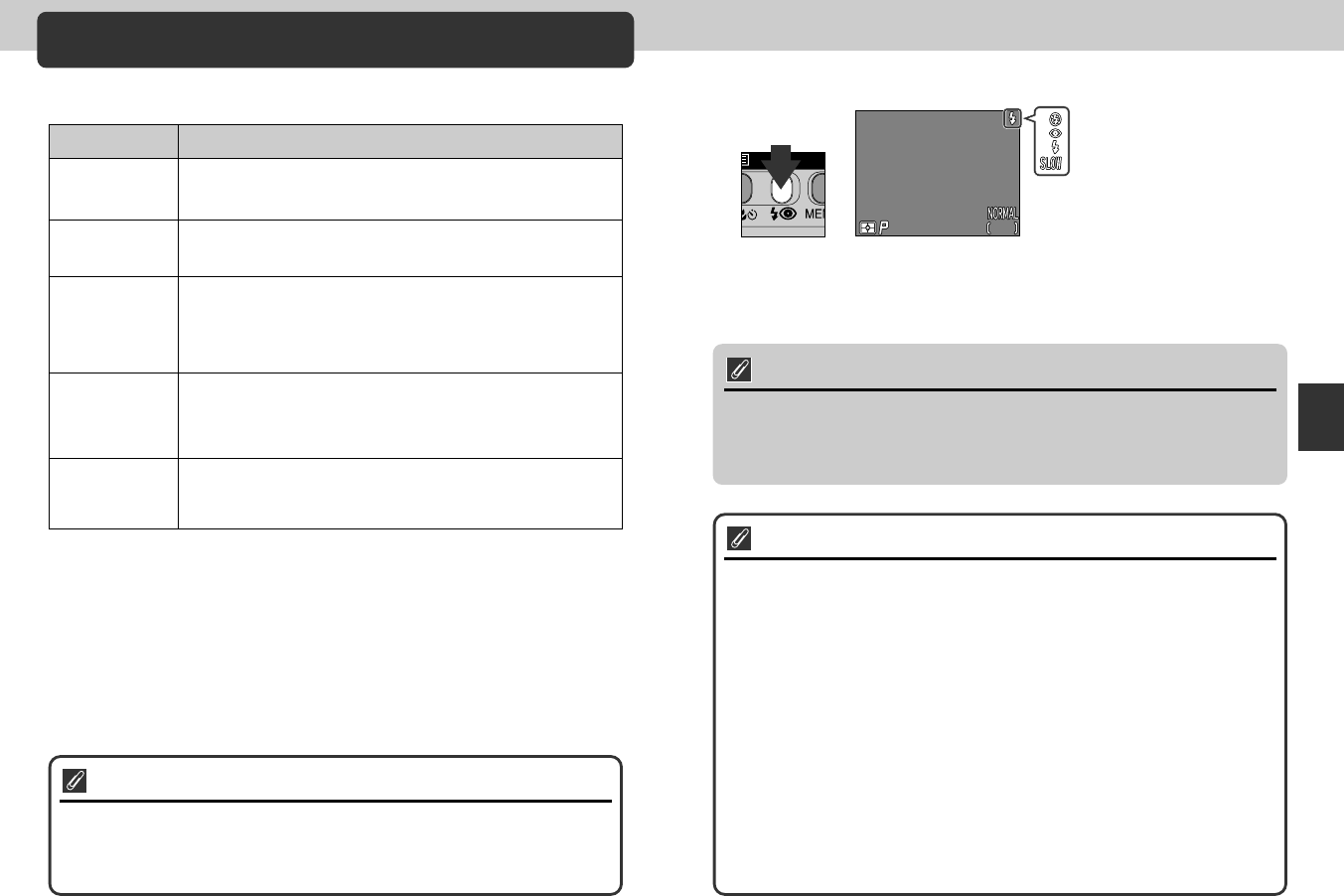
4948
Beyond Point-and-Shoot—Flash Mode
Flash Mode
The 3 Button
The flash mode can be chosen from the following five options.
Setting
No icon
Auto
P
Flash Cancel
#
Auto with
red-eye
reduction
O
Anytime Flash
(fill-flash)
SLOW
Slow Sync
Description
Flash fires when lighting is poor. Best choice in most
circumstances.
Flash will not fire even when lighting is poor.
Flash fires after a short delay.
Use for portraits (works best when subjects are well within
range of flash and looking at pre-flash lamp).
Flash fires whenever picture is taken.
Used to “fill-in” (illuminate) shadows and backlit subjects.
Auto flash combined with slow shutter speed.
Use to capture both subject and background at night or
under dim light.
The Flash-Ready Lamp
A short pause is required between exposures for the flash system to charge. If
the shutter release button is pressed halfway while the flash is charging, the red
flash-ready lamp next to the viewfinder will blink. Remove your finger briefly from
the shutter release button and try again.
Keep the Flash Window Clear
Keep your fingers and other objects away from the flash window when using
the flash. If a shot seems dark even though the flash fired, this may indicate that
you accidentally blocked the flash window; check that the flash is unobstructed
and try again.
Press 3 button repeatedly until
desired mode is displayed in monitor
The flash mode is controlled with the 3 button.
When Lighting Is Poor
When lighting is poor and the flash is off (P) or set to slow sync (SLOW),
pictures may be blurred. Use of a tripod is recommended in these
circumstances. At shutter speeds of below 1/4 sec., the shutter speed indicator
in the monitor will turn yellow. Pictures taken when this indicator appears may
be blurred or slightly mottled. At shutter speeds of below 1/4 sec., noise may
also appear in the dark part of the frame. This noise in the form randomly
spaced bright-colored pixels can be reduced with the Noise Reduction setting.
Note that the flash will turn off (P) automatically when:
• Autofocus is set to “@” (Infinity; p. 41)
• h (landscape), j (sunset), k (night landscape), v (museum), l
(fireworks show) or z (close up) is selected in scene mode (p. 36, 37) or
the mode dial is set to m (movie) (p. 50)
• BSS is on (p. 102) or a setting other than Single is selected for
CONTINUOUS (p. 100) in å mode
• You use lens converter (LENS) settings (p. 105)
• The AE Lock option in the Exposure Options sub-menu is on (p. 110)
F2.8
F2.8
F2.81/250
1/250
1/250
2272
2272
2272
16
16
16
E4300 (E) 02.12.9 1:47 PM Page 48


















