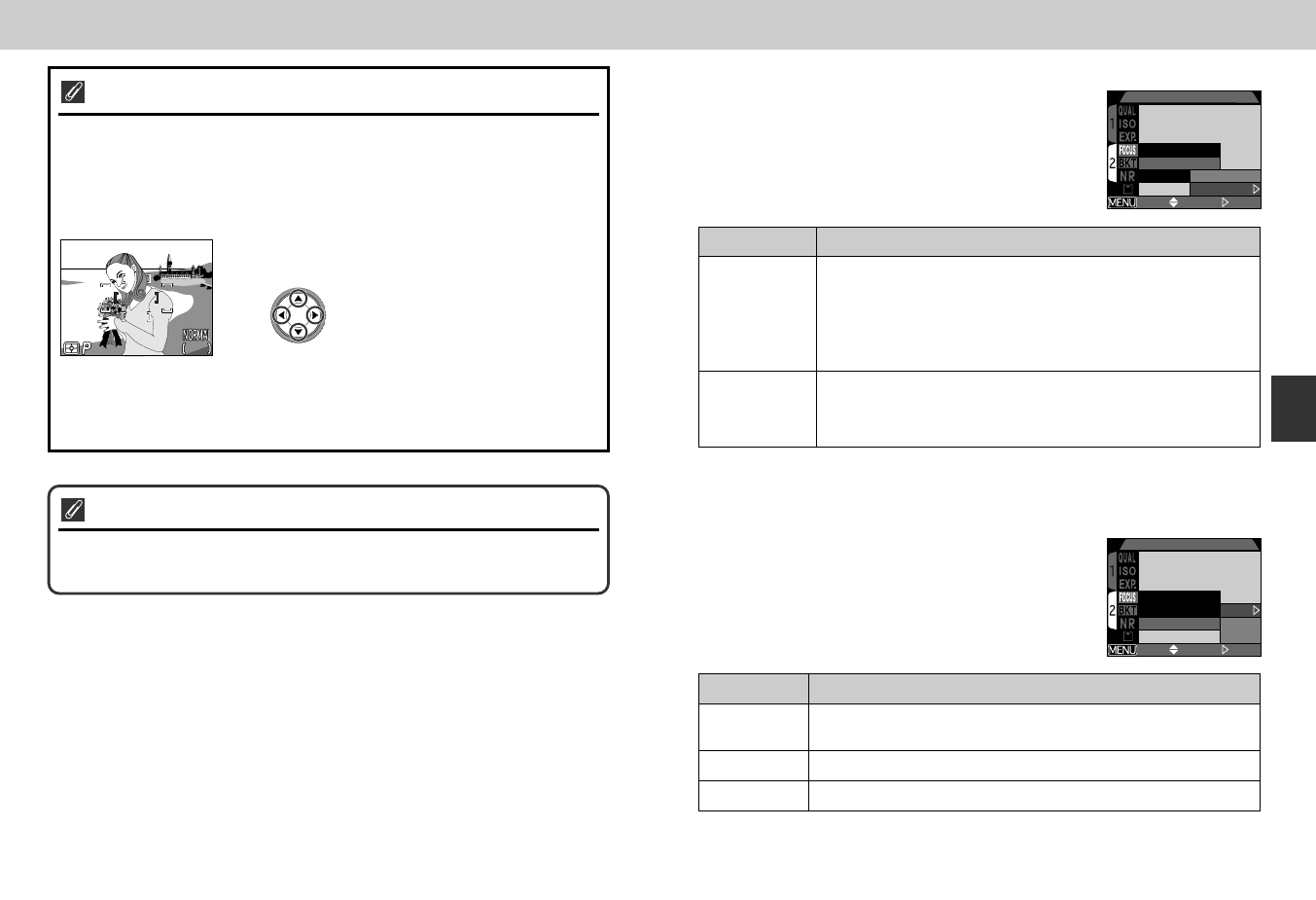
113112
Manual Focus-Area Selection
At SCENE-mode settings of Portrait and Close Up (p. 36, 37), or when
Manual is selected in the AF Area Mode sub-menu for å mode, the focus
target can be chosen from one of five focus areas. This makes it possible to
focus on an off-center subject without using focus lock.
The focus area can be selected using the Multi selector.
F2.8F2.8F2.81/2501/2501/250
227222722272
161616
Center focus area
selected.
Use Multi selector to
select new focus area.
• Any of five focus areas can be selected.
Menu Guide—The Shooting Menu
— Auto-Focus Mode —
In å mode, you can choose the autofocus mode used
when the monitor is on (when the monitor is off, single
autofocus is used, regardless of the setting in the
autofocus mode sub-menu, p. 44).
SELECT SET
AUTO-FOCUS MODE
AF Area Mode
Auto-Focus Mode
Focus Confirmation
OFF
Continuous AF
Single AF
Option Description
Continuous AF
Camera adjusts focus continuously until shutter release button
is pressed halfway, minimizing time needed to focus before
photo is taken. Note, however, that photos can be taken even
when camera is not in focus; check autofocus lamp before
shooting.
Single AF
Camera focuses when shutter release button is pressed
(default setting)
halfway. If monitor is off, photos can only be taken when
camera is in focus. Choose this setting to save batteries.
Spot AF Area Metering
Manual and auto focus-area selection can be used in combination with spot AF-
area metering to meter exposure only in the selected focus area.
— Focus Confirmation —
Use focus confirmation when you want to know exactly
what areas of the frame will be in focus before you take
the final picture. Focus confirmation affects only the view
through the lens shown in the monitor; no indicators of
focus appear in the final picture.
SELECT SET
FOCUS CONFIRMATION
AF Area Mode
Auto-Focus Mode
Focus Confirmation
OFF
MF
On
Off
Option Description
MF
Areas in focus will be sharply outlined in the monitor when
manual focus is used (p. 54).
On As above, but for all focus modes.
Off No indication of focus is given.
E4300 (E) 02.12.9 1:47 PM Page 112


















