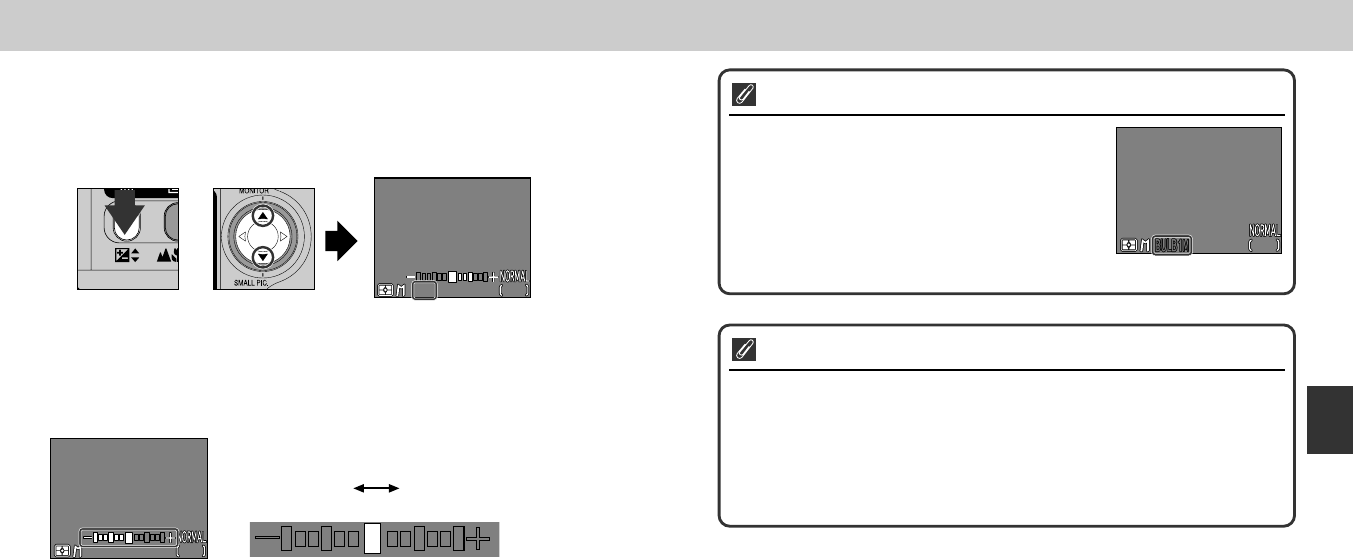
109108
Menu Guide—The Shooting Menu
Choosing a Shutter Speed
In manual exposure mode, shutter speed is chosen by pressing ≤/≥ on the Multi
selector while holding down the 1 button. Options range from 8 sec. to 1/1000
sec. in increments equivalent to 1 EV (one step). In addition, a shutter speed of
“BULB” up to 60 sec. is available for long-time exposures.
2272
2272
2272
1/15
1/15
F7.6
F7.6
F7.61/15 16
16
16
F7.6
F7.6
1/250
1/250
1/250
2272
2272
2272
16
16
16F7.6
In manual exposure mode, the amount the picture would be over- or under-
exposed at the selected combination of aperture and shutter speed is displayed in
the monitor.
Display shows values between –2 and +2 EV in
increments of 1/3 EV.
Underexposed Overexposed
–2 0 +2
–1 +1
(Values in EVs)
+
Long-time exposure (up to 60 sec.)
• When the shutter speed is set to BULB (manual
exposure mode only), the shutter will remain open
while the shutter release button is pressed
(maximum exposure 60 sec.). To reduce blurring
caused by camera shake, we recommend that you
use a remote shutter release (the MC-EU1 Remote
Cord, available separately, functions as a remote
shutter-release cable) and a tripod.
Shutter speed limitations
• At a CONTINUOUS setting of Ultra HS (p. 100), the lowest available shutter
speed is 1/30 sec. At setting of m movie (p. 50), shutter speed cannot be set
to a value slower than 1/15 sec. BULB is only available at a setting of Single
(p. 100).
• Note that if the shutter is open for more than 1/4 sec. at any setting, mottling
(noise) may appear in the final picture. At speeds of 1/4 sec. Or slower, the
shutter speed indicator in the monitor turns yellow.
Press ≤ for slower shutter speeds, ≥ for faster shutter
speeds.
F2.8F2.8F2.8
227222722272
161616
E4300 (E) 02.12.9 1:47 PM Page 108


















