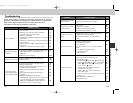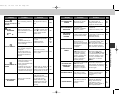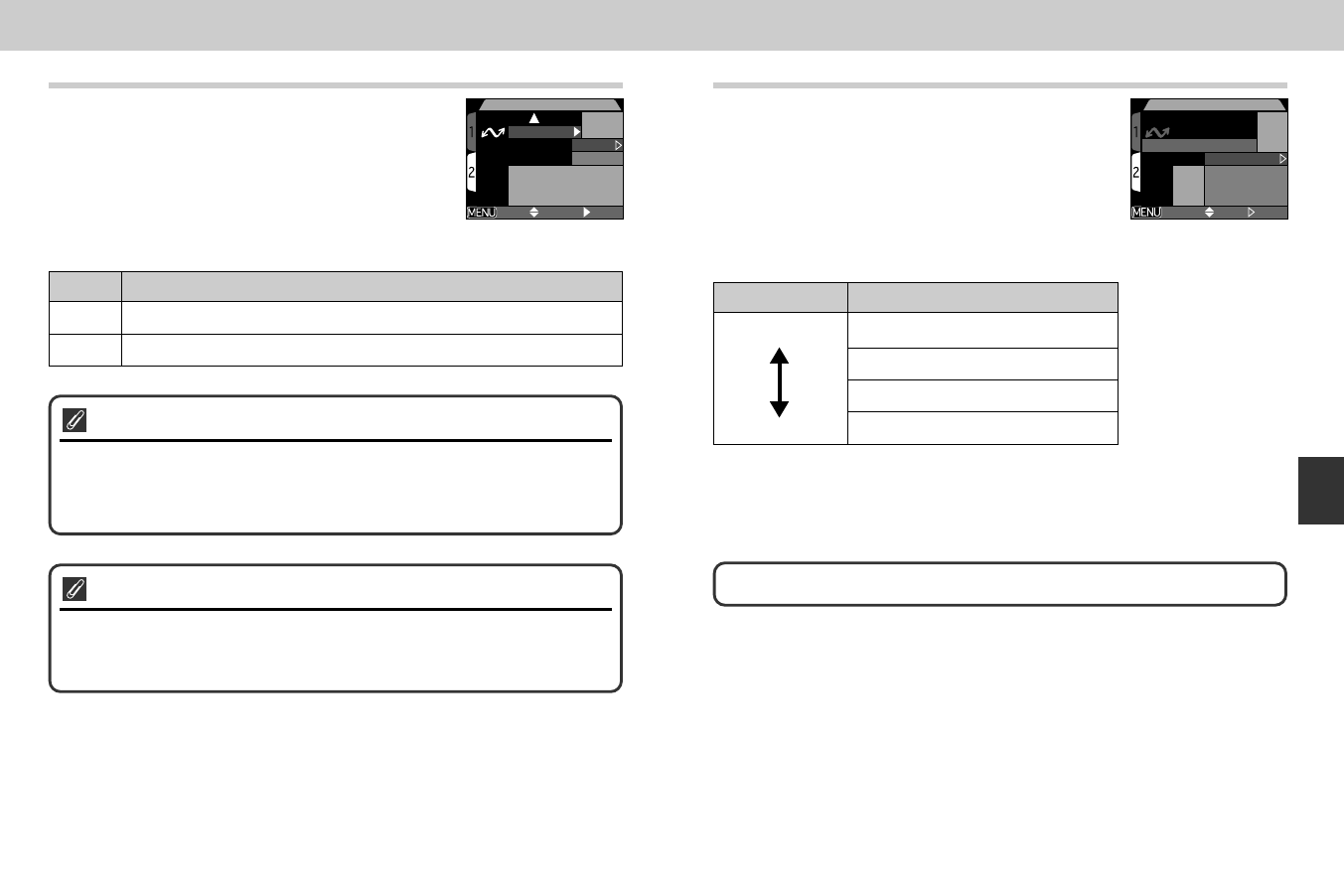
129128
Marking All Images for Transfer: Transfer
By default, photos and movies are automatically
marked for transfer when they are recorded. The
playback “Transfer” option is used when you want
to remove transfer marking from all images, or to
select all pictures for transfer after turning transfer
marking off.
TRANSFER
Transfer
Small Pic.
Auto Off
6 4 0
30S
OFF SELECT SET
All ON
All OFF
Option Description
All ON Mark all pictures on the memory card for transfer to a computer.
All OFF Remove transfer marking from all pictures on the memory card.
Marking image files for transfer
Up to 999 images on a memory card can be marked for transfer. Image files of
any file number can be transferred. To transfer 1000 or more images, use the
Nikon View, not the TRANSFER button. See the Nikon View Reference Manual
(on CD) for details.
Marking Pictures for Transfer with Other Cameras
Pictures selected for transfer with another model of Nikon digital camera can
not be transferred when the memory card is inserted in the COOLPIX4300.Use
the COOLPIX4300 to reselect the images.
Selecting Small Picture Size: Small Pic.
Image size of the Small Pictures can be set to 640
x 480, 320 x 240, 160 x 120 or 96 x 72 pixels.
Choosing a new Small Picture size from the
“Small Pic.” sub-menu changes the size of the
small picture created by pressing the ≥ SMALL
PIC. button of the Multi selector, and the size of
small pictures created there after will be recorded in the newly selected
size.
SETSELECT
SMALL PIC.
OFF
Transfer
Small Pic.
Auto Off
6 4 0
30S
640
X
480
320
X
240
160
X
120
96
X
72
See p. 60 for more information on creating Small Pictures
Image size
Large
Small
Small Picture size (pixels)
640 x 480
320 x 240
160 x 120
96 x 72
• Smaller the image size, faster the time it takes to distribute the images by e-mail
and the web.
• The image quality of the Small Picture is set to BASIC.
Menu Guides—The Playback Menu
E4300 (E) 02.12.9 1:47 PM Page 128