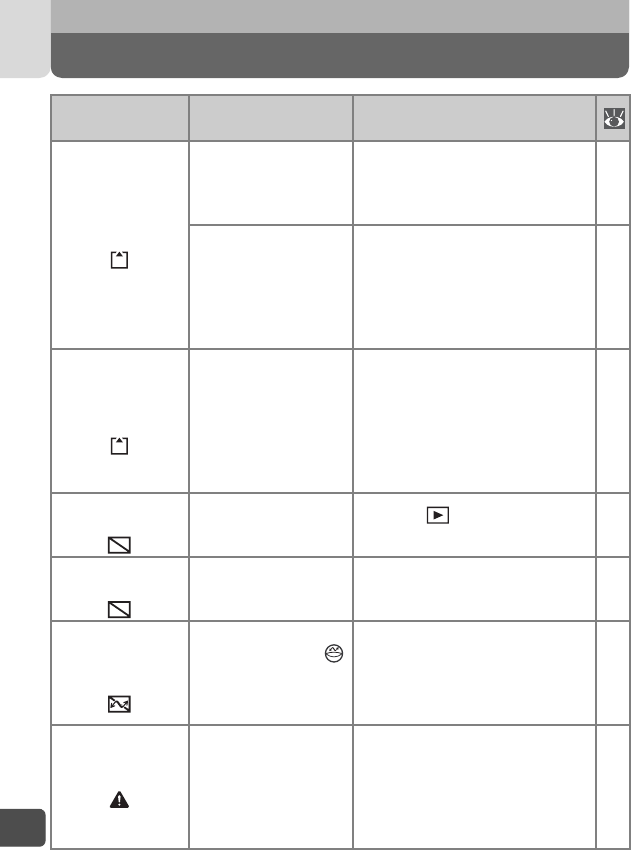
102
Error Messages
Technical Notes
10
Memory Card full
Camera in shooting mode:
Insufficient memory to
record pictures at cur-
rent settings.
• Choose lower image quality/size.
• Delete pictures.
• Insert new memory card.
74
39
85
24
Camera and COOL-
STATION connected to
computer: Not enough
space on memory card
to record information
need for transfer.
Delete unwanted pictures and try
again.
39
85
Image cannot be
saved
• Memory card has
not been formatted
for use in camera, or
error occurred while
saving picture.
• Camera has run out
of file numbers.
• Reformat memory card.
• Insert new memory card or
delete pictures.
91
24
39
85
Card contains no
images
No pictures on mem-
ory card.
Press the button to return to
shooting mode.
38
File contains no
image data
File created by com-
puter or cameras other
than COOLPIX SQ.
Reformat memory card. 91
No images are
marked for
transfer
No pictures selected for
transfer when the
button on the COOL-
STATION pressed to trans-
fer pictures to computer.
Remove camera from the COOL-
STATION and select at least one
picture for transfer, then begin
transfer again.
59
to
65,
90
System error
Error has occurred in
camera’s internal cir-
cuitry.
Turn camera off, unplug AC
adapter (if using), remove and re-
insert battery or connect AC
adapter, and turn camera on. If
error persists, contact retailer or
Nikon representative.
20
Display Problem Solution


















