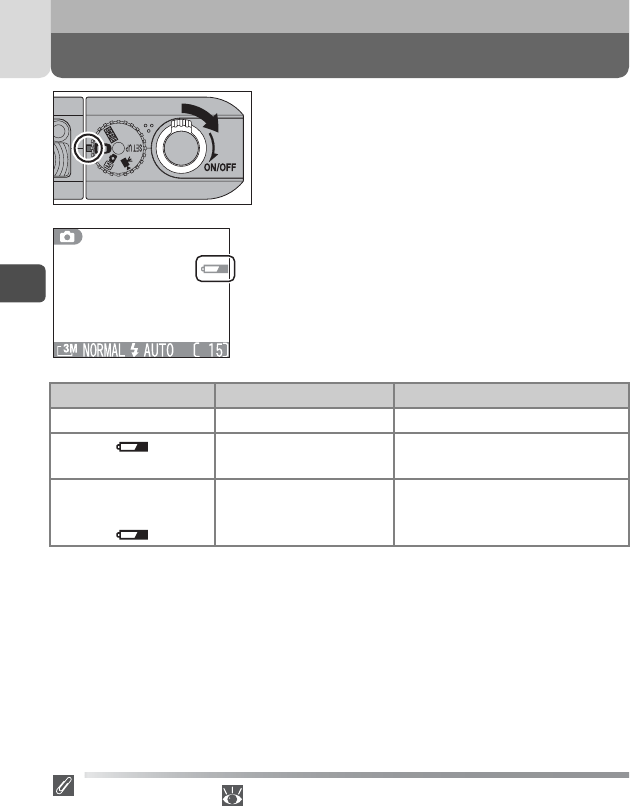
26
2
First Steps
Checking the Battery Level
Turn the camera on.
•Rotate the power switch until it stops,
then gently release the switch. The pow-
er-on lamp will light.
Check the battery level in the
monitor.
Auto Power Off (95)
The camera turns off automatically if no operations are performed for one
minute (default setting). When the camera is powered by an AC adapter, the
camera will turn off after thirty minutes if no operations are performed.
Display Meaning Camera Status
NO ICON Battery fully charged. Camera functions normally.
(Lights)
Low battery.
Ready spare batteries.
Fewer shots can be taken consec-
utively in “continuous” mode.
Warning!
Battery exhausted
Battery exhausted.
Charge or replace with
a fully charged battery.
No pictures can be taken.
1
2


















