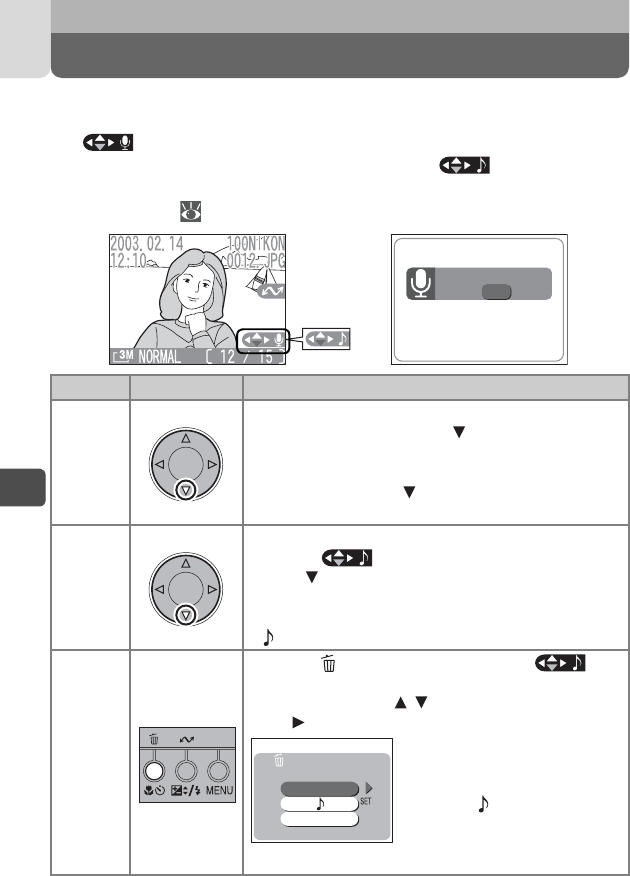
58
Viewing Pictures on the Camera
5
More on Playback
Adding Audio Commentary: Voice Memo
This function can be used to record a brief voice memo for the picture
currently displayed in full-screen playback. If voice memo can be record-
ed, will be displayed in monitor. The voice memo is recorded on
the memory card as a sound file (.wav) and the icon is displayed
on the picture. You can also record a voice memo immediately after tak-
ing the picture
(55).
To Press Description
Record
memo
Memo of up to 15 s can be recorded using the
camera’s microphone while button is held down.
During recording, length of memo that can be
recorded is displayed in monitor. Recording ends
after 15 s or when button is released. Do not
cover the microphone during recording a memo.
Play back
memo
• If a voice memo has been recorded for current
picture, will be displayed during playback.
Press button to play recording back over the
camera’s speaker. Playback ends when entire
recording has been played back.
• blinks during playback.
Delete
memo/
picture
Press the button when picture with icon
is displayed and confirmation dialog appears. Press
the multi-selector / to highlight
option and
press to execute.
• Select No to exit without
deleting both voice memo
and picture.
• Select to delete only
voice memo.
• Select Yes to delete both
voice memo and picture.
15 s left
Audio Rec:
Erase image(s)
Yes/No?
No
Yes
DELETE


















