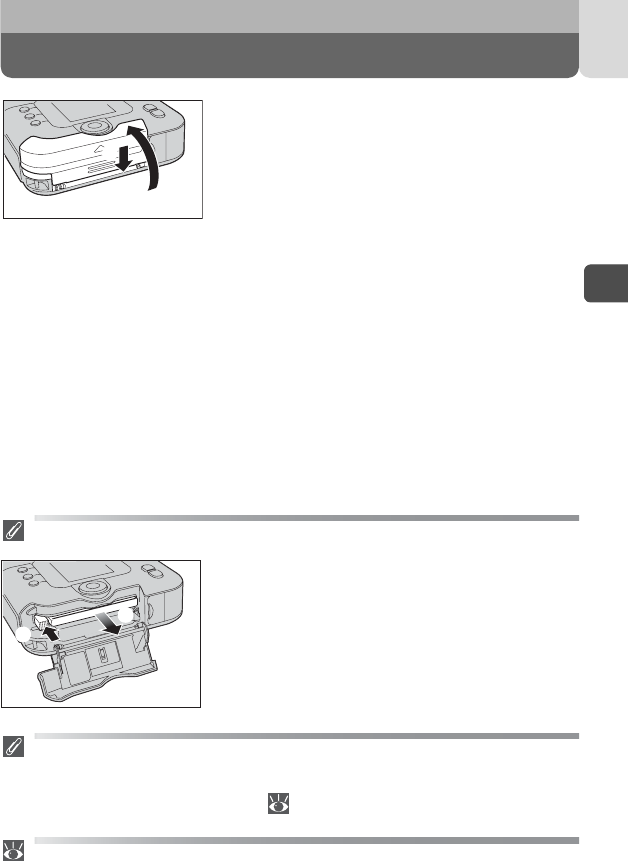
25
2
First Steps
Close the battery-chamber/memory
card slot cover.
• Close the battery-chamber/memory card
slot cover (c) and slide back into place
(d).
• Make sure that the battery-chamber cov-
er is properly latched.
Removing Memory Cards
To remove memory cards, turn the camera off
and open the battery-chamber/memory card slot
cover. Press the eject button (
c) and remove the
card (
d).
• Note that memory cards may become hot dur-
ing use; observe due caution when removing
memory cards.
Formatting Memory Cards
The supplied memory card is ready for use. Other memory cards should be for-
matted first. See “CF Card Format”
(91).
Approved Memory Cards: 97
d
c
4
c
d


















