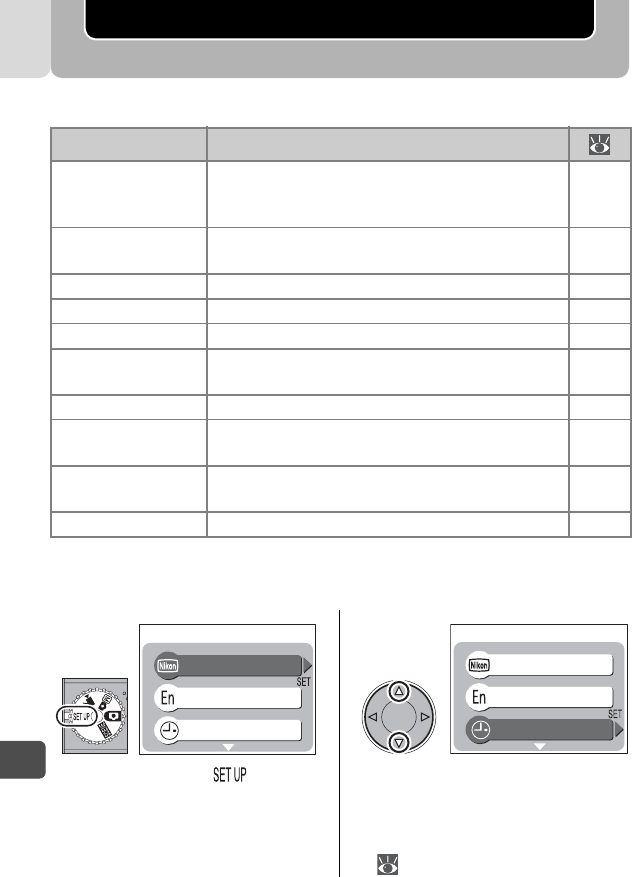
92
9
The Setup Menu
The Setup Menu
The setup menu contains the following options:
To display the setup menu:
Set the mode dial to .
•The setup menu will be displayed
in the monitor.
Highlight menu item.
•To make a selection from the setup
menu, use the multi selector as de-
scribed in “The Shooting Menu”
(72).
Option Description
Welcome screen
Choose the welcome screen displayed and
sound played back when the camera is turned
on.
93
Language
Choose a language for camera menus and mes-
sages.
28
Date Set the time and date. 28
Brightness Adjust monitor brightness. 95
Volume Adjust volume of sound. 95
Auto Off
Choose how long the camera will remain on
before turning off automatically to save power.
95
CF Card Format Format memory cards for use in your camera. 91
USB
Choose “PTP” or “Mass Storage” according to
your computer’s operating system.
60
Video Mode
Choose standard for video output from NTSC or
PAL.
96
Reset All Reset camera settings to their default values. 96
1
Date
Welcome screen
Language
SET-UP MENU
2
Date
Welcome screen
Language
SET-UP MENU
9


















