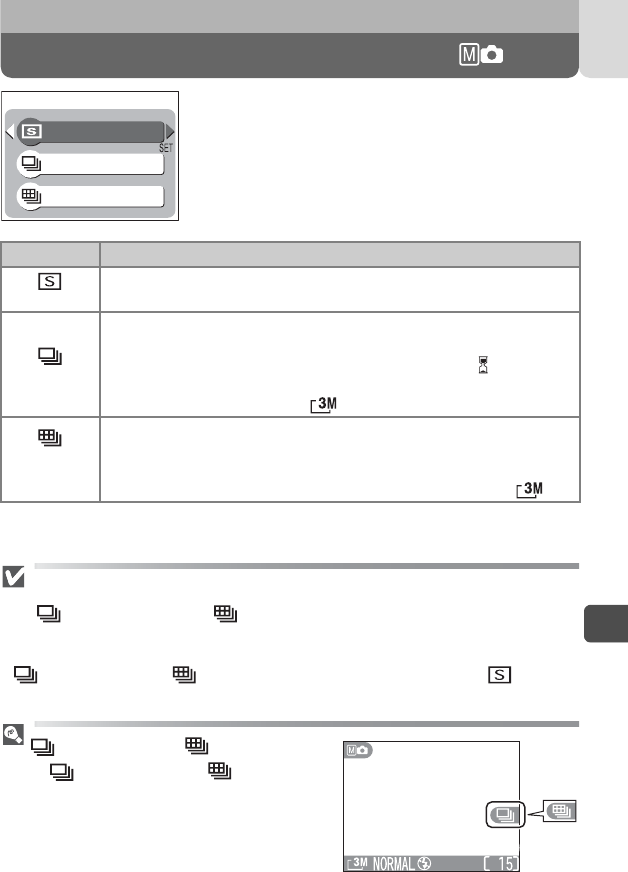
79
7
The Shooting Menu
Continuous ( Only)
Use the options in this menu to capture a fleet-
ing expression on a portrait subject, photograph
a subject that is moving unpredictably, or cap-
ture motion in a series of pictures.
Restrictions on Camera Settings
•At (Continuous) and (Multi-Shot 16) settings, the flash turns off,
and focus distance, exposure, and auto white balance are determined by the
first picture in each series.
• (Continuous) or (Multi-Shot 16) is automatically set to (Single)
when BSS is on.
(Continuous) or (Multi-Shot 16)
When (Continuous) or (Multi-Shot
16) is selected, the current continuous setting
is shown in the monitor.
Option Description
Single
Camera takes one picture each time the shutter-release button is
pressed all the way down.
Continuous
Camera takes pictures continuously while shutter-release button
is held down. Pictures are recorded at rate of about 3 frames
every 2 seconds (rate of shooting will slow when icon is dis-
played). About seven pictures can be recorded in sequence at
NORMAL image quality and image size (2,016 × 1,512).
Multi-Shot
16
Each time the shutter-release button is pressed, the camera takes
sixteen consecutive “thumbnail” images 512 × 384 pixels in size
and combines them into a collage measuring 2,048 × 1,536 pix-
els. This option is not available at image sizes other than .
Multi-Shot 16
Single
Continuous
CONTINUOUS


















