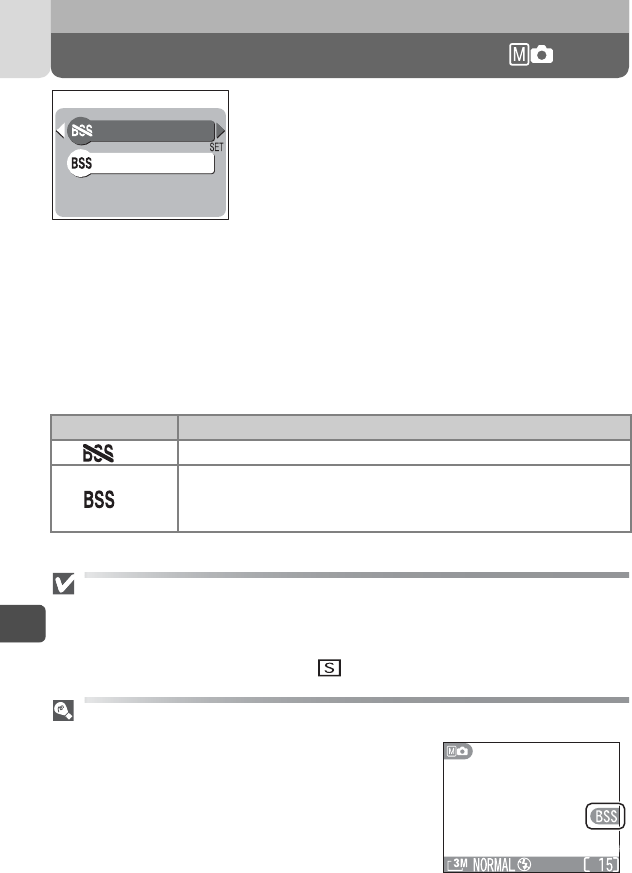
80
7
The Shooting Menu
Best Shot Selector ( Only)
When the “Best Shot Selector” (BSS) is on, the
camera takes pictures as long as the shutter-re-
lease button is held down, to a maximum of ten.
These images are then compared and the sharp-
est picture (the picture with highest level of de-
tail) saved to memory card. BSS is recommended
for situations in which inadvertent camera
movement can produce blurred pictures, for ex-
ample when:
• the camera is zoomed in
• taking macro close-up pictures
• the flash cannot be used although lighting is
poor
Notes on BSS
• BSS may not produce the desired results with a moving subject or if you change
the composition while the shutter-release button is pressed all the way down.
• BSS is available only at a setting of (Single).
BSS
When BSS is On, a BSS icon is shown in the monitor.
Option Description
Off
BSS off; camera functions normally.
On
BSS on. The flash turns off automatically, and focus, expo-
sure, and auto white balance are determined by the first pic-
ture in each series.
Off
On
BEST SHOT SELECTOR


















