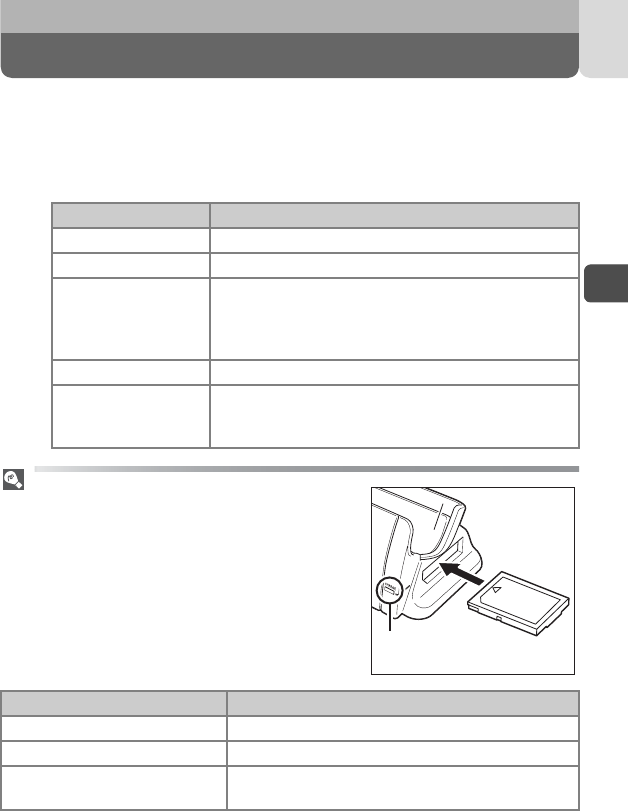
23
2
First Steps
ePlace the camera on the COOL-STATION.
•Insert the camera into the COOL-STATION as far as it will go, match-
ing the position of the connector and tripod socket on the camera
with the connector and camera catch on the COOL-STATION.
fThe power-on lamp on the camera blinks and charging starts.
To Charge the Battery Directly
The battery can also be charged by inserting it di-
rectly into the COOL-STATION.
• Make sure that the battery is positioned correctly
and insert it into the COOL-STATION’s spare bat-
tery charging slot all the way in.
• When the battery inside the camera is being
charged or the camera is on, the spare battery
charge lamp does not blink or light, and the
spare battery is not charged.
If both the camera (with the battery inside) and a spare battery are placed on the
COOL-STATION, the battery inside the camera will be charged first. When the
battery inside the camera is fully charged, charging of the spare battery will start.
Power-on lamp Meaning
Blinks (red) The battery is charging.
Lights (red) Charging is complete.
Blinks rapidly (red)
• Camera is not positioned correctly.
Remove and insert again.
• The battery has malfunctioned and cannot be
charged. Replace it with a new battery.
Lights (green) The camera is on. Turn the camera off.
off
• Camera is not positioned correctly.
Remove and insert again.
• The battery is not inserted. Insert the battery.
Spare battery charge lamp Meaning
Blinks (red) The battery is charging.
Lights (red) Charging is complete.
Blinks rapidly (red)
The battery has malfunctioned and cannot be
charged. Replace it with a new battery.
Spare battery
charge lamp


















