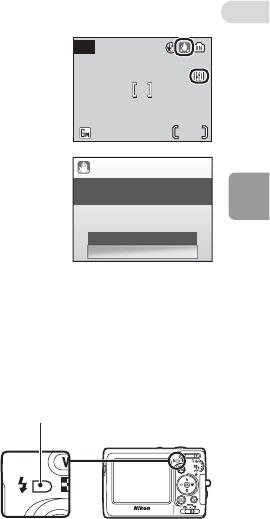
Basic Photography and Playback: L (Auto) Mode
25
jWhen Lighting is Poor
When lighting is poor and the flash is off (B), the y
or W icon may appear on the monitor. Note the fol-
lowing.
• Place the camera on a flat, level surface or use a tri-
pod (recommended).
• If the warning at right is displayed after a picture is
taken, the picture may be blurred. Select [No] to
exit without recording the picture.
•The W icon is displayed when the camera increases
sensitivity from the normal sensitivity to minimize
blur caused by slow shutter speeds. The picture
taken when the W icon is displayed may be slightly
mottled.
• The camera may process pictures to reduce noise,
increasing recording time.
jNote on Using the Flash
When using the flash at a wide-angle zoom position, bright reflections from dust
particles in the air may appear as bright spots in the pictures. To reduce these
reflections, set the flash to B (Off) in the monitor or zoom in on the subject.
kThe Flash Lamp
The flash lamp indicates flash status when
the shutter-release button is pressed half-
way.
•
On
:Flash will fire when picture is
taken.
• Blinks:Flash charging. Wait a few sec-
onds and try again.
• Off :Flash will not fire when picture is taken.
kRed-eye Reduction
The COOLPIX L11/COOLPIX L10 is equipped with an advanced red-eye reduction
system. Pre-flashes are fired several times at low intensity before the main flash
to reduce “red-eye”. If the camera detects “red-eye” after a picture is taken,
Nikon’s own In-Camera Red-Eye Fix processes the image as it is recorded. There-
fore, there is a slight delay before the shutter-release button operates normally to
take another picture. Red-eye reduction may not always produce the desired
results. In some rare cases, other portion of pictures may be affected. Should this
occur, choose another flash mode and try again.
3
L
3
Picture is blurred.
Picture is blurred.
Save picture?
Save picture?
No
Ye s
Picture is blurred.
Save picture?
Flash lamp


















