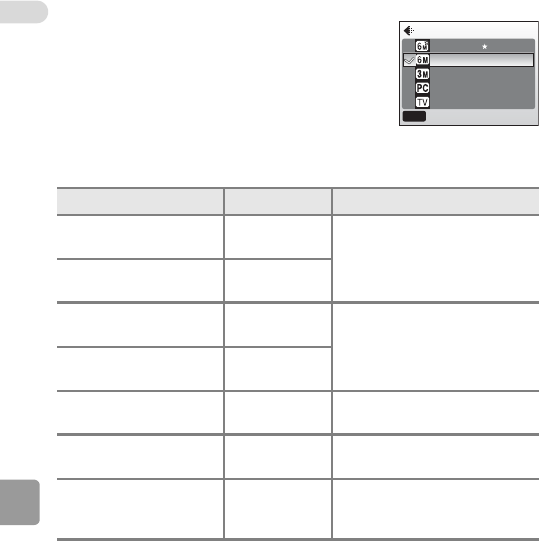
74
Shooting, Playback, and Setup Menus
Z Image Mode
Pictures taken with a digital camera are
recorded as image files. The size of the files,
and the number of images that can be
recorded with it, depend on the size and qual-
ity of the images. Before shooting, choose an
image mode according to how you plan to use
the picture.
1
Default setting for L11
2
Default setting for L10
The icon for the current setting is displayed in the monitor (c 6, 7).
Option Size (pixels) Description
b
High (2816★)
(L11 only)
2,816 × 2,112
Highest quality, suitable for
enlargements or high-quality
prints.
L
High (2560★)
(L10 only)
2,560 × 1,920
c
Normal (2816)
1
(L11 only)
2,816 × 2,112
Best choice in most situations.
d
Normal (2560)
2
(L10 only)
2,560 × 1,920
e Normal (2048) 2,048 × 1,536
Smaller size allows more pic-
tures to be stored.
h PC screen (1024) 1,024 × 768
Suited to display on computer
display.
i TV screen (640) 640 × 480
Suited to full-screen display on
a television or distribution by
e-mail or the web.
Image mode
High(2816 )
Normal(2816)
Normal(2048)
PC screen(1024)
TV screen(640)
MENU
Exit


















