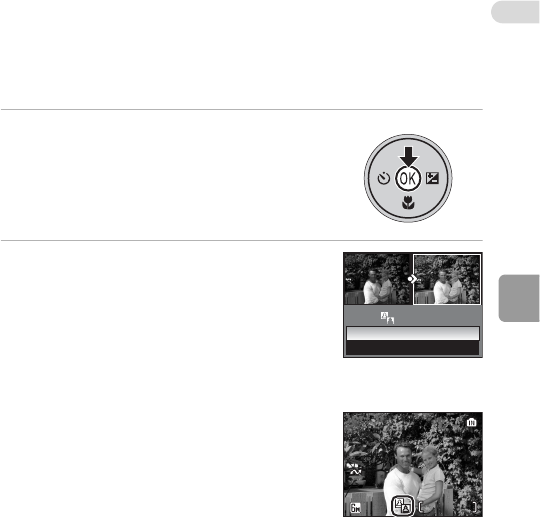
More on Playback
43
Enhancing Brightness and Contrast: D-Lighting
D-Lighting can be used to create copies, with enhanced brightness and
contrast, of pictures affected by backlighting or insufficient flash light-
ing.
1 Press u (d) in full-frame playback
(c 22).
• The original picture is displayed at left and
the picture applied with D-lighting enhance-
ment is displayed at right.
2 Press G or H to choose [OK] and
press d.
• A new copy with enhanced brightness and
contrast is created.
• To exit without creating a new copy, choose
[Cancel] and press d.
• For information on using the multi selector,
see “Multi Selector” (c 8).
• D-Lighting copies can be recognized by the
z icon displayed during playback.
OK
Cancel
D-Lighting
15/05/2007 15:30
15/05/2007 15:30
4
/
4
/
9999.JPG
9999.JPG
44
15/05/2007 15:30
9999.JPG


















