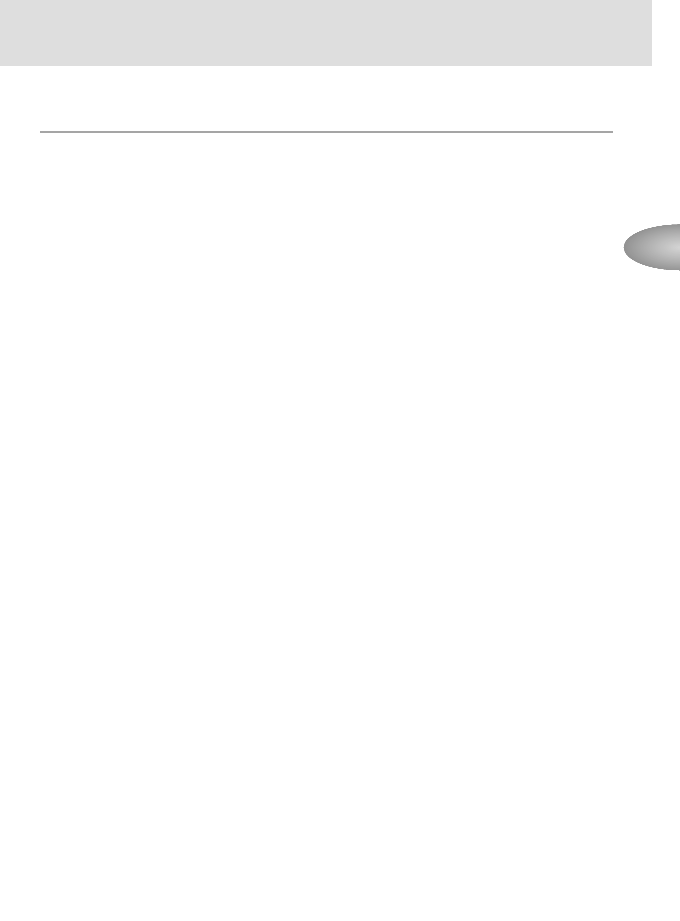
29
metering system
u Exposure modes other than Programmed Auto exposure (P)
In Shutter-Priority Auto exposure (S) mode
By selecting a slower shutter speed, the proper exposure for the background
can be achieved.
• The camera selects the correct aperture. For details, see your camera’s instruction
manual. However, set the shutter speed on the camera after confirming that the
automatically controlled aperture will provide an appropriate shooting distance range for
your subject. Refer to “Flash shooting distance range in the TTL auto flash mode” (p. 31).
• If you set a shutter speed faster than the flash sync speed, the camera automatically
shifts to its fastest sync speed when the SB-800 is turned on (except in the Auto FP
High-Speed sync mode) (p. 60).
In Aperture-Priority Auto exposure (A) mode
By selecting the aperture, you can control depth of field and the flash shooting
distance range.
• The camera selects the correct shutter speed. For detains, see your camera’s instruction
manual.
• To determine the aperture, refer to the “Guide number” (p. 43) and “Flash shooting
distance range in the TTL auto flash modes” (p. 31).
In Manual exposure (M) mode
By selecting the shutter speed and aperture, you can control the exposure of
the background, the depth of field, and the flash shooting distance range.
• If you set a shutter speed faster than the flash sync speed, the camera automatically
shifts to its fastest sync speed when the SB-800 is turned on. This is true of all cameras,
except mechanical shutter cameras and when using the Auto FP High-Speed sync
mode (p. 60).
• To determine the aperture, refer to “Guide number” (p. 43) and “Flash shooting distance
range in the TTL auto flash mode” (p. 31).
Basic operation


















