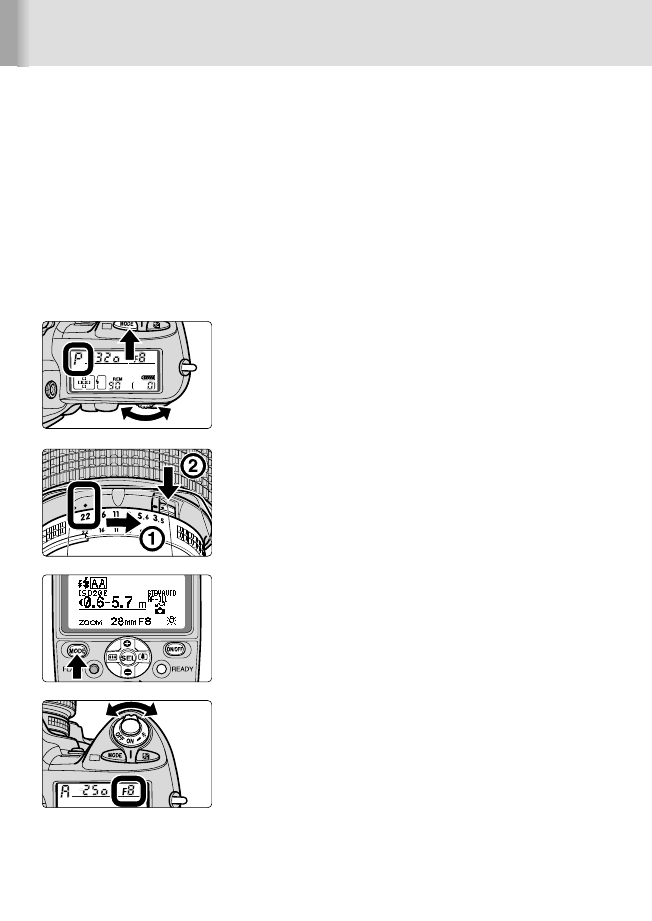
38
Non-TTL auto flash mode
Auto Aperture B flash
The SB-800’s built-in sensor measures the flash illumination reflected from the
subject and controls the flash output in combination with data automatically
transmitted from the camera and lens to the SB-800, including the ISO
sensitivity value and exposure compensation value as well as the aperture and
focal length of the lens.
• Auto Aperture flash is available with cameras compatible with CLS, digital SLRs not
compatible with CLS, and cameras in Groups I and II when used with a CPU lens.
• Auto Aperture flash is automatically set (default setting) for the above camera/lens
combinations. To cancel Auto Aperture flash and set to Non-TTL auto flash (p. 40), use
Custom settings (p. 67).
1
Set the camera’s exposure mode to Programmed
Auto (P) or Aperture-Priority Auto (A).
2
Lock the CPU lens aperture at its minimum.
• Not necessary with a G-type lens.
3
Press the a button to display B on the
LCD panel.
4
While looking at the flash shooting distance range
on the SB-800’s LCD panel, set the aperture on
the camera when the camera’s exposure mode is
set to “A”.
• Making exposure compensation on the SB-800 is also
possible (p. 56).


















