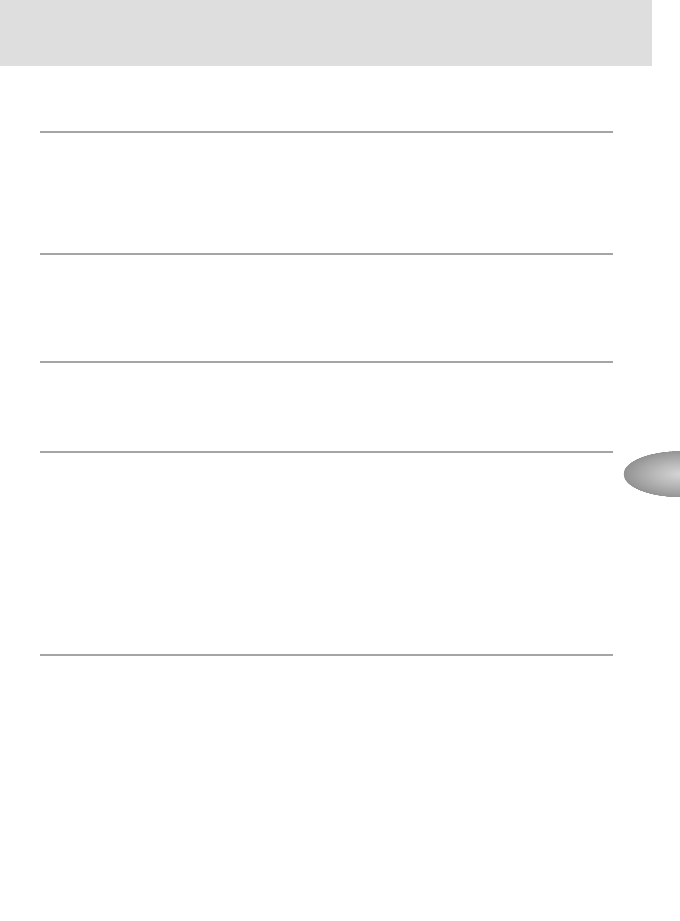
63
v Notes on using the Wide-Area AF-Assist Illuminator
• If the focus indicator does not appear in the camera’s viewfinder even through the Wide-
Area AF-Assist Illuminator turns on, focus manually.
• The Wide-Area AF-Assist Illuminator will not light up, if the camera’s autofocus is locked
or the SB-800’s ready-light does not come on.
• Refer to your camera’s instruction manual for more information.
t Activating and canceling the Wide-Area AF-Assist Illuminator
You can set the SB-800’s Wide-Area AF-Assist Illuminator to activate or cancel in the
Custom settings mode (p. 67).
• By default, the Wide-Area AF-Assist Illuminator is set to activate.
t Canceling the SB-800’s flash firing but not the Wide-Area
AF-Assist Illuminator
The SB-800’s Wide-Area AF-Assist Illuminator comes on but the flash unit will not fire when
“FIRE” is set to OFF (canceled) in the Custom settings mode (p. 67).
• By default, “FIRE” is set to “ON”.
t For cameras having a built-in Speedlight
• Even when the camera’s AF-Assist Illuminator is set to activate, the SB-800’s Wide-Area
AF-Assist Illuminator is given priority and the camera’s AF-Assist Illuminator does not
light up. However, the camera’s AF-Assist Illuminator lights up only when the SB-800’s
Wide-Area AF-Assist Illuminator is canceled.
• With F80-Series/N80-Series, F75-Series/N75-Series and F65-Series/N65-Series cameras,
the camera’s AF-Assist Illuminator lights up when the SB-800’s Wide-Area AF-Assist
Illuminator is canceled. To cancel the camera’s AF-Assist Illuminator, cancel it on the
camera. For details, refer to your camera’s instruction manual.
• With F60-Series/N60 cameras, the camera’s AF-Assist Illuminator lights up while
shooting at full output manual. For details, refer to your camera’s instruction manual.
u Using the SB-800 off-camera
When using the SB-800 off-camera with the TTL Remote Cord SC-29, autofocus
flash photography in dim light is possible, because the SC-29 features an
AF-assist illuminator function (p. 111).
Other functions


















