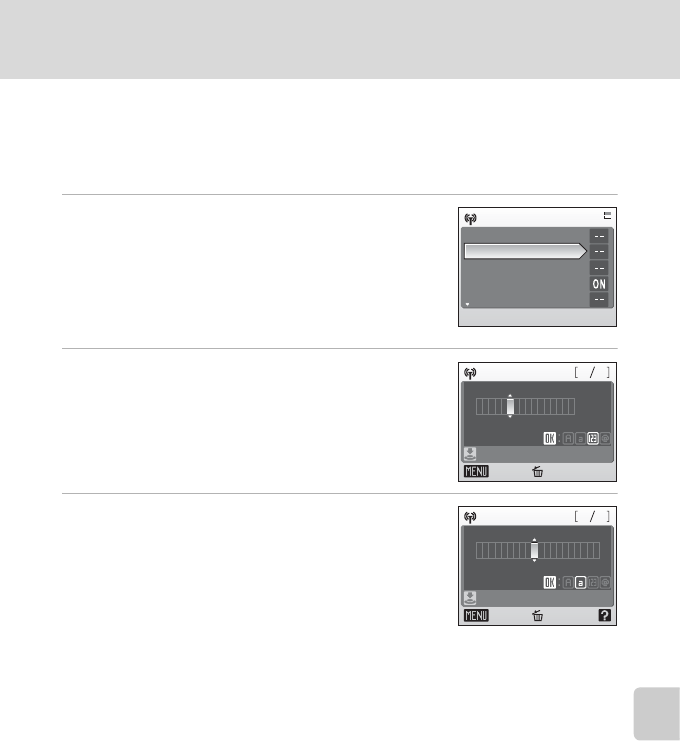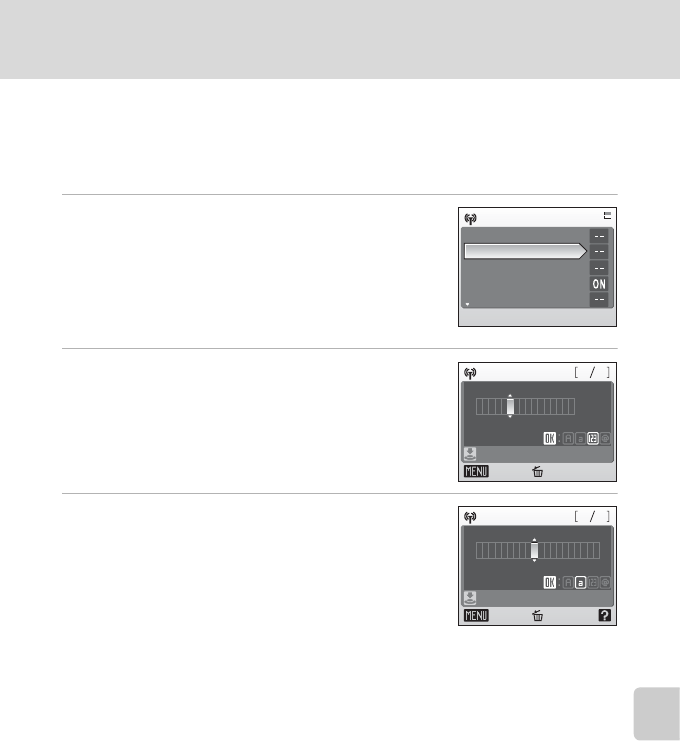
131
Configuring Wireless LAN Settings from the Camera
Wireless Services
Configuring the Sender with the Camera
Enter your alias and e-mail address as sender information. Sender
information is used to register and confirm user information with the server,
as well as for Picture Mail e-mail notification.
1 Select [Sender] from the [Wireless
settings] option in the camera’s setup
menu and press d.
If a password has been applied (c 134), enter the
password and press the shutter-release button. For
information on entering text, see “Entering Text with
the Camera” (c 127).
2 Enter your alias (up to 16
alphanumerical characters) and press the
shutter-release button.
3 Enter your e-mail address (up to 64
alphanumerical characters).
Mobile telephone e-mail addresses are not supported.
No error message, or indication that an error has
occurred, is sent from the server when delivery errors
occur due to incorrect entry of e-mail addresses.
k Editing the Sender Information
Once user information has been registered with the my Picturetown server, the sender
information cannot be edited from the camera or the Utility (c 125, 148).
Wireless settings
Network profile
Sender
Address options
Picture Bank
Password
Alias
Confirm
Back Delete
166
Nik no 4
Email
Confirm
Back Delete
6410
Nik n4oxxx
@