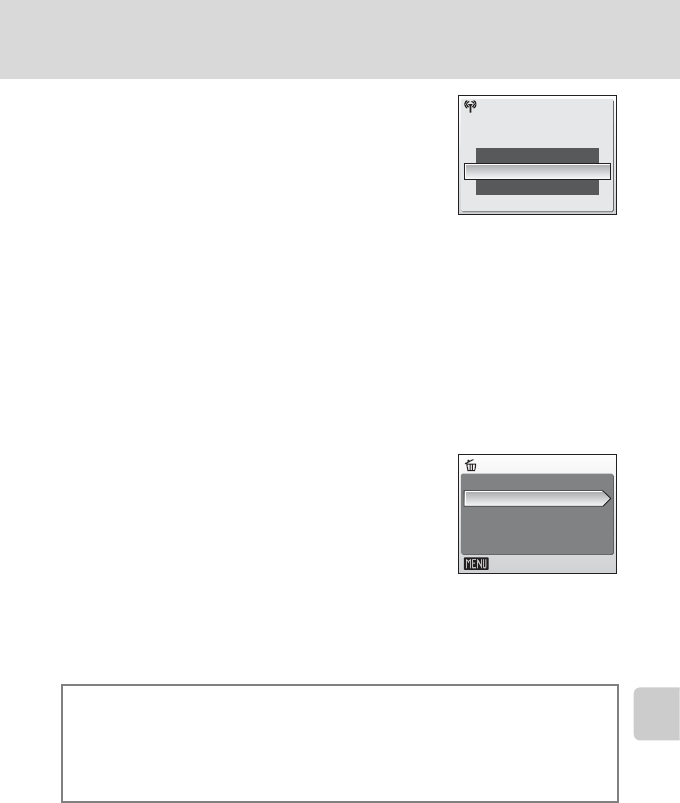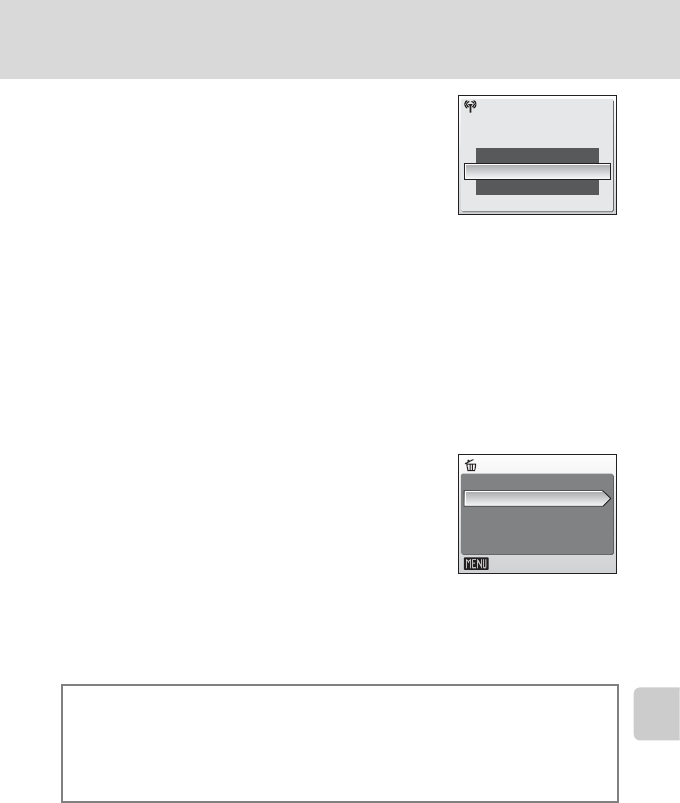
145
Using Picture Bank
Wireless Services
k When the Transfer is Unsuccessful
When transfer is unsuccessful over a wireless LAN connection,
the next time you select M in the playback-mode selection
menu and press d, the confirmation dialog shown at right will
be displayed. If necessary, you can change the SSID from the
confirmation dialog. Select [Yes] to resume the interrupted
transfer. This confirmation dialog will not be displayed when
upload of all pictures using Picture Bank is initiated by
connecting the AC adapter (c 144).
k Picture Bank Pictures
Pictures that have been uploaded to the server are referred to as “Picture Bank pictures” and
can be recognized by the Picture Bank pictures icon displayed with them in full-frame
playback. Once the icon has been displayed with a picture, that picture cannot be uploaded
to the server a second time using the automatic upload feature initiated when the AC adapter
is connected to the camera. In cases when a picture is deleted from the server and is desired
for upload again, the intended picture can be uploaded by selecting the [my Picturetown]
item in the playback-mode selection menu (c 143).
k Deleting Pictures Bank Pictures
You can select the [Picture Bank pictures] option from the
[Delete] items in calendar and list by date menus to delete only
those pictures, taken on the specified date, that have already
been uploaded to the my Picturetown server.
l Modifying the Automatic Picture Bank Setting
Choose [On] (default setting) or [Off] from the camera’s setup menu > [Wireless settings] >
[Picture Bank]. If [Off] is selected, connecting the AC adapter to the camera starts charging
the battery without picture upload.
When pictures are uploaded using Picture Bank for the first time, e-
mail notification requesting user registration will be sent to the
sender e-mail address registered with the camera. Refer to the
instructions included in the e-mail notification received to register
user information using a computer as soon as possible (c 148).
Resume interrupted transfer?
No
Change SSID
Yes
K
Delete
Picture Bank pictures
Exit
Erase selected images
Erase all images