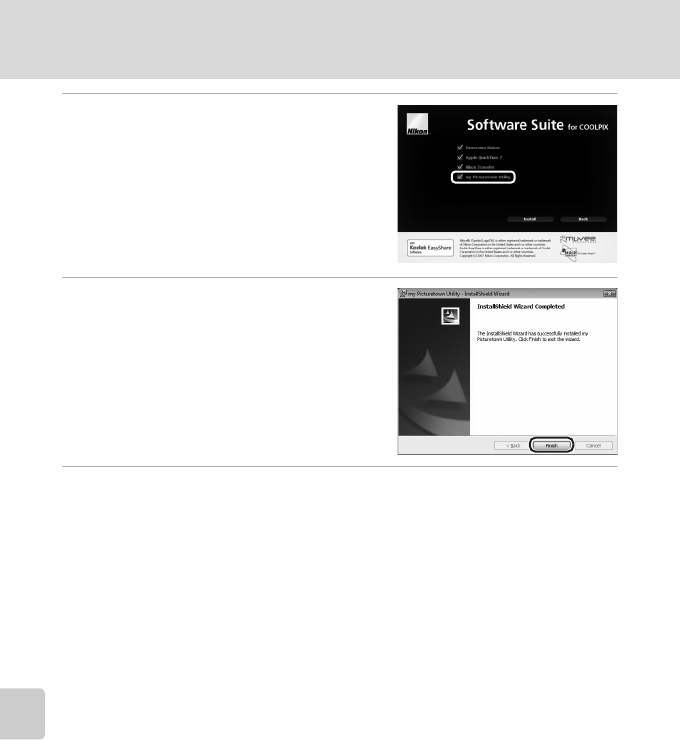
138
Configuring Wireless LAN Settings from a Computer
Wireless Services
5 Select [my Picturetown] (y) and
click [Install].
The my Picturetown Utility installer will start.
Follow the on-screen instructions to
complete the installation.
If the language selection dialog is displayed,
select a language and click [Next].
6 Finish the installation.
Click [Finish] (Windows) or [Quit]
(Macintosh) and follow the on-screen
instructions to exit the install program.
7 Remove the Software Suite CD from the CD-ROM drive.
This completes installation.
k Uninstalling the Utility
Windows: Select [Start] > [All Programs] > [my Picturetown Utility] > [my Picturetown Utility
Uninstall] and follow the on-screen instructions to complete uninstallation.
Macintosh: Open [Application] > [Nikon Software] > [my Picturetown Utility], double-click
the [my Picturetown Utility Uninstaller] icon, and follow the on-screen instructions to
complete uninstallation.


















