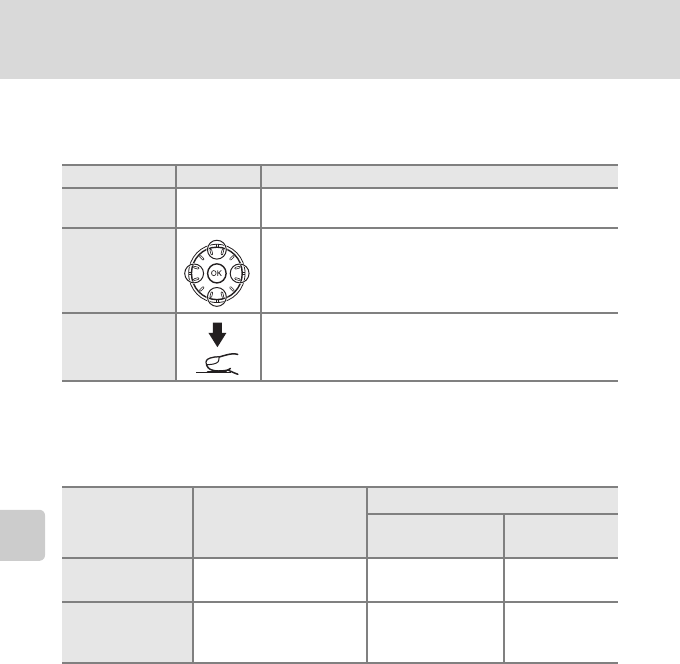
70
Making Voice Recordings
Voice Recordings
Operations During Recording
The following operations are available during recording. If the monitor has
turned off, press i to reactivate.
Sound Quality
Press m in voice recording mode to display the following sound quality
options. Choose the sound quality for the recording.
* Voice recordings can be as long as free space in the internal memory or on the
memory card allows (up to five hours). All figures are approximate. Maximum voice
recording length varies with make of memory card.
j Voice Recordings
The files transferred to a computer can be played back using QuickTime or any other WAV-
compatible audio player. Note that index points created with the camera cannot be used
when voice recordings are played back on computers.
l Sound File Names and Folder Names
See “Image/Sound File and Folder Names” (c 151).
To Press Description
Pause/resume
recording
d
Press once to pause recording; indicator lamp will
blink.
Create index
During recording, press the rotary multi selector to
create index. Camera can skip to any index during
playback. Start of recording is index number 01; other
index numbers that follow are assigned in ascending
order, up to index number 98.
End recording
Press the shutter-release button all the way down a
second time to end recording.
Option Description
Maximum voice recording length*
Internal memory
(approx. 13 MB)
Memory card
(256 MB)
e
Normal
Suited for longer
recordings.
26 min. 30 sec. 5 hours
N
High
(default setting)
Record with high quality
sound.
9 min. 38 sec. 3 hours 4 min.


















