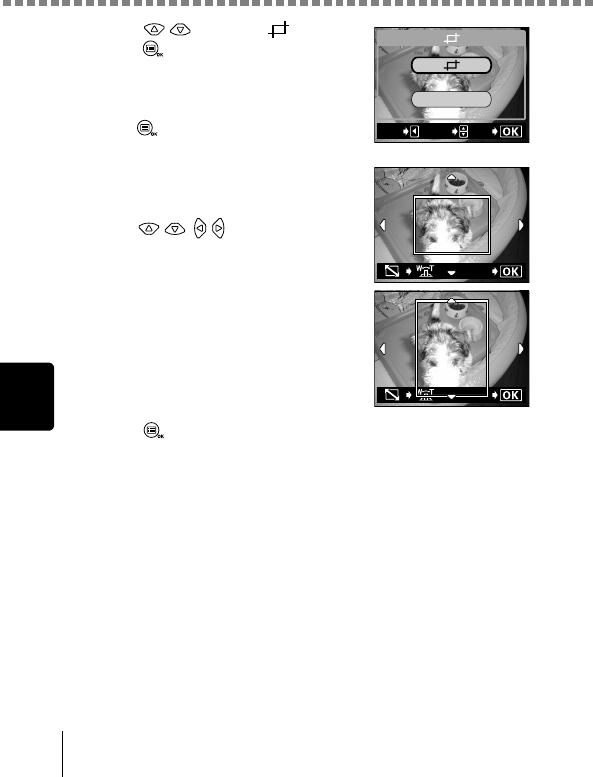
Editing still pictures
Playback
5
100
6
Press to select , then
press .
The screen for selecting the size of the
area you want to trim is displayed.
To cancel trimming, select CANCEL and
press
.
7
Use the arrow pad and the zoom
lever to decide the position and size
of the area you want to trim.
Press to decide the
position, and push the zoom lever toward
W or T to determine the size.
8
Press .
The trimmed area is displayed for 1 second.
CANCEL
EXIt
GO
SELECt
GO
GO


















