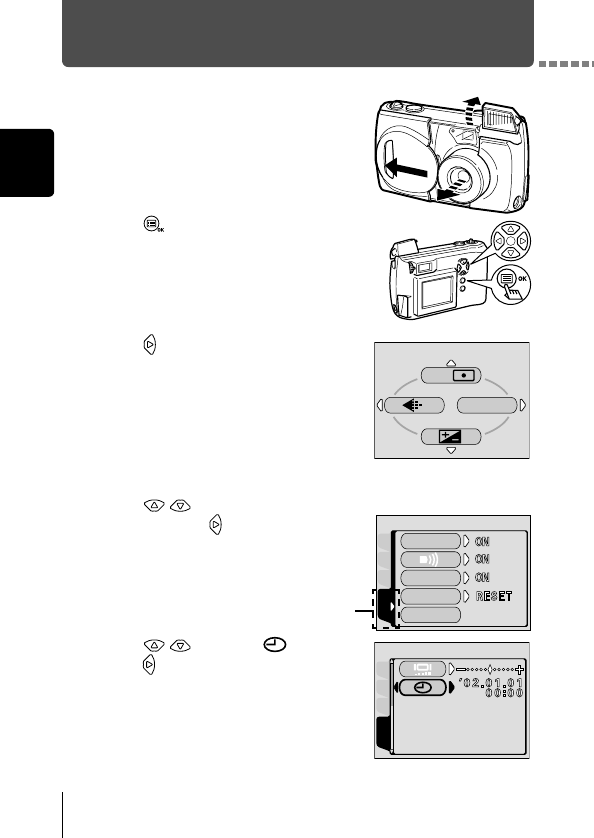
Getting started
1
24
Setting the date and time
1
Open the lens barrier fully.
2
Press .
The shooting mode top menu is displayed.
3
Press on the arrow pad to select
MODE MENU.
4
Press to select the SETUP
tab, then press .
5
Press to select , then
press .
The green frame moves to the selected
item.
MODE MENU
ESP/
Top menu
CARD
SEtUP
CAM
PIC
ALL RESEt
REC VIEW
FILE NAME
PIXEL MAPPING
SETUP tab
CARD
SEtUP
CAM
PIC


















