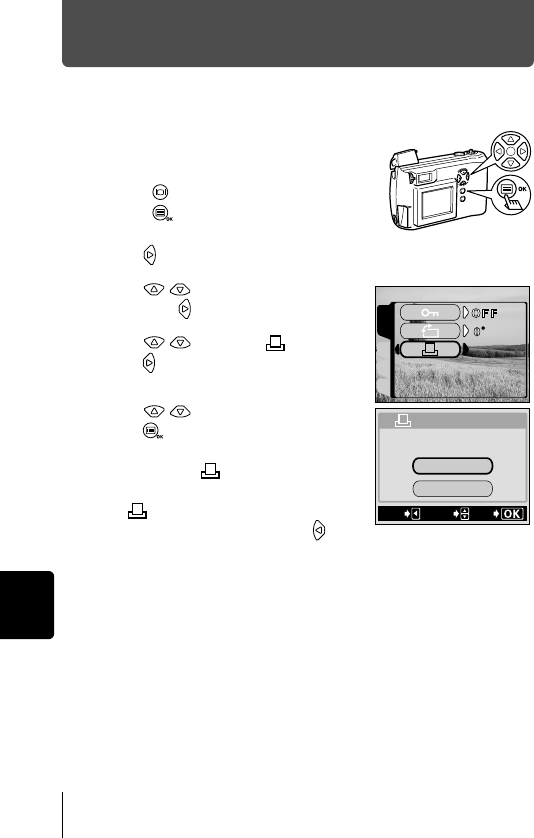
Print settings
7
126
Resetting the print reservation data
This function allows you to reset all the print reservation data for pictures
stored on the card.
1
Display the top menu in the playback
mode.
• Press with the lens barrier closed.
•Press .
2
Press to select MODE MENU.
3
Press to select the PLAY tab,
then press .
4
Press to select , then
press .
5
Press to select RESET, then
press .
If there is no print reservation data stored
on the card, the PRINT ORDER
SETTING screen does not appear.
The PRINT ORDER screen appears.
To quit the print reservation, press to
return to the playback mode menu.
CARDSEt EDIt
PLAY
RESEt
KEEP
PRINt%ORDER%SEttING
PRINt%ORDERED
SELECt
EXIt
GO


















