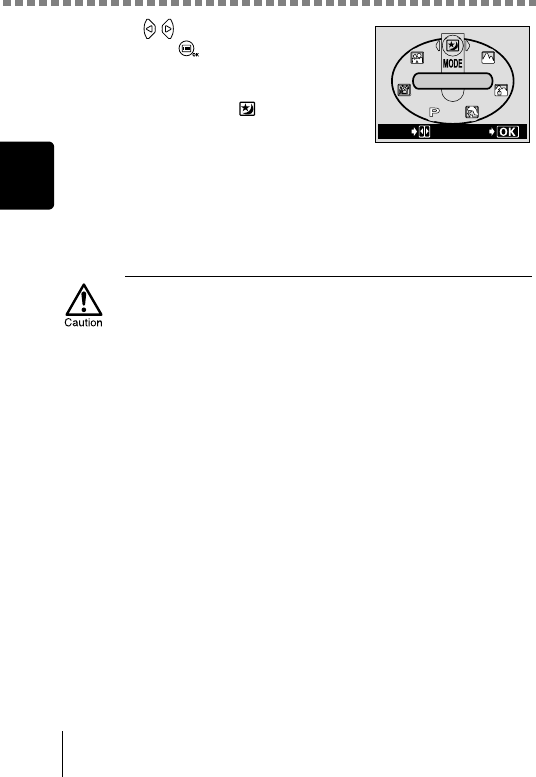
Night scene mode
Shooting basics
2
48
3
Press to select NIGHT SCENE,
then press .
The setting is set to Night scene mode and
the camera returns to shooting mode.
The night scene mark appears on the
monitor.
4
Take the picture.
If the shutter speed is more than 1 second, the noise reduction function
will automatically be activated. The green and orange lamps will blink
during processing. The processing will take the same amount of time
as the exposure time.
• The camera can be moved during noise reduction processing,
but shots cannot be taken.
•
The factory default setting in Night scene mode is the auto flash.
Selecting the red-eye reduction flash automatically changes the
setting to the fill-in flash.
•
Sequential shooting, AF Sequential shooting and panorama
shooting cannot be used in Night scene mode.
•
As the shutter speed is relatively slow, the use of a tripod is
recommended.
NIGHt
SCENE
SELECt
GO


















