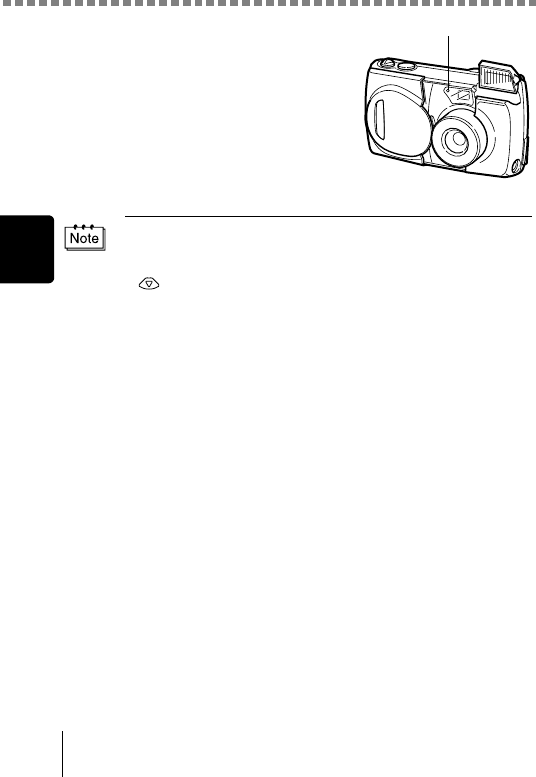
Using the self-timer
Advanced shooting
3
60
4
Press the shutter button fully.
The self-timer lamp lights up for
approximately 10 seconds, then starts
blinking. After blinking for 2 seconds with
a beep sound, the picture is taken.
• The self-timer mode is canceled automatically after taking one picture
or when the lens barrier is closed even if All Reset is set to OFF.
• To cancel shooting after the shutter button has been pressed, press
.
Self-timer lamp


















