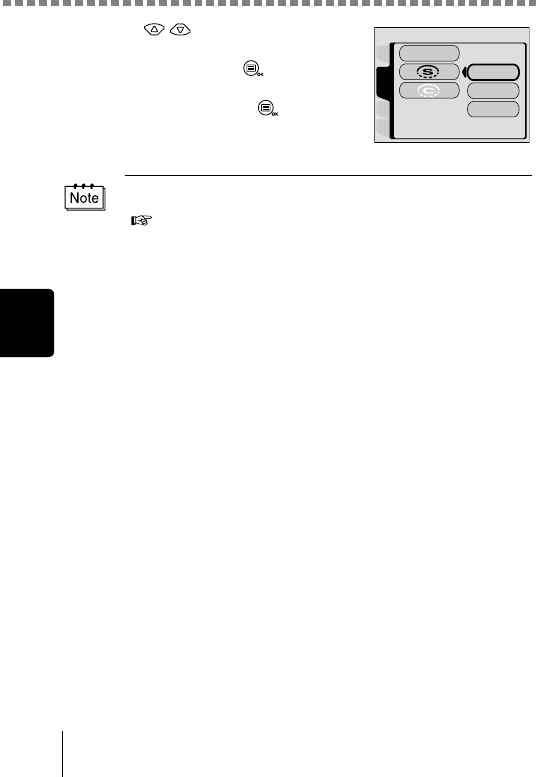
Adjusting the sharpness
Adjusting the image quality and exposure
4
80
5
Press to select one of the
sharpness settings: HARD, NORMAL
or SOFT, then press .
The sharpness is set.
To close the menu, press again.
6
Take the picture.
The sharpness setting returns to NORMAL (factory default setting)
when the lens barrier is closed. “Saving the settings (All Reset)”
( p.110)
CARDSEt
CAM
PICtURE
WB
HARD
NORMAL
SOFt


















