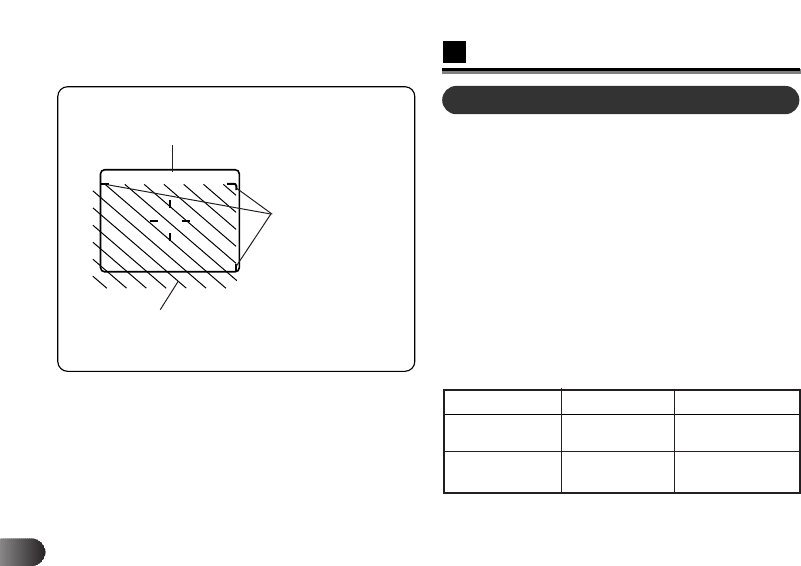
106
E
WORKING RANGE
Mode D-320L D-220L
Macro mode 7.9" ~ 27.6" 7.9" ~ 29.5"
(0.2 m ~ 0.7 m) (0.2 m ~ 0.75 m)
Standard mode 27.6" ~
∞
29.5" ~
∞
(0.7 m ~
∞
) (0.75 m ~
∞
)
Working range
Close-up Correction
The viewfinder’s picture frame shows the area that can be
shot for subjects at
∞
. However, the picture area will move
lower in the viewfinder as you get closer to the subject. At
7.9" (0.2 m), the shaded area is the actual available image
area. In this case, the subject should be positioned below the
close-up correction marks.
Take pictures at a distance between 7.9" ~
∞
(0.2 m~
∞
).
● Subjects closer than 7.9" (0.2 m) may turn out to be out of
focus and incorrectly exposed.
● Using the LCD monitor as a viewfinder makes it easy to
take close-up pictures.
Picture frame
Cadre de l’image
Marco de la fotografía
Close-up correction
marks
Repères de
correction gros plans
Marcas de corrección
de primer plano
Image area of picture at 7.9" (0.2 m)
Zone d’image d’une vue prise à 0,2 m
Area de imagen de la fotografía a 0,2 m


















